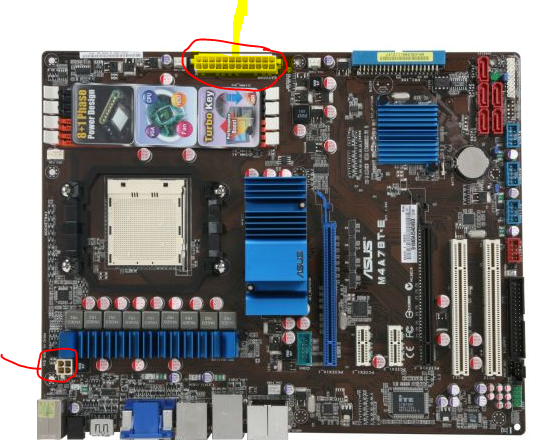New
#1
Help with Phenom II 955 on Asus M4A78T-E
Hi, recently purchased Asus M4A78T-E motherboard and 4gb DDR3-12800 from ebuyer, and matched them with phenom II 955 I built the pc today but nothing happens when I power it on everything powers up i.e fans, hard drives and green light on motherboard but there is no display? Does anybody have any ideas or suggestions as to why to this? I was thinking maybe the motherboard needs a bios update, but even without one it should still post? get to boot screen?
Thought id post here before returning the parts as faulty.
Thanks,


 Quote
Quote