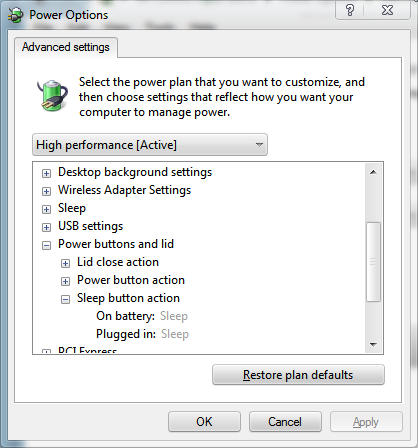New
#1
notebook wakes up just after enterd sleep mode
Hi.
Sleep mode was always working properly until a few days ago.
Now my notebook wakes up just after it got into sleep mode.
I did run cmd/powercfg -lastwake and it showed this:
Wake History Count - 1
Wake History [0]
Wake Source Count - 1
Wake Source [0]
Type: Device
Instance Path: ACPI\PNP0C0E\2&daba3ff&1
Friendly Name:
Description: ACPI Sleep Button
Manufacturer: (Standard system devices)
I understand that ACPI\PNP0C0E\2&daba3ff&1 is waking up my notebook.
What can I do to stop this ?
Any help is very much appreciated,


 Quote
Quote