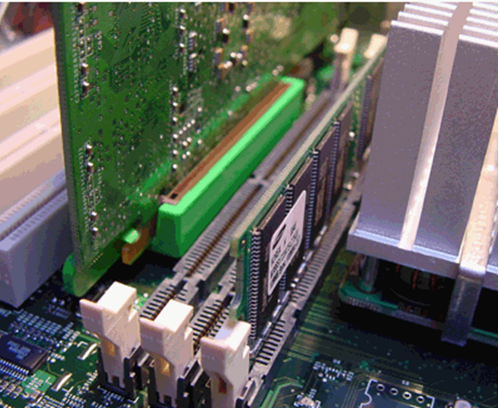New
#1
locate hard-drive in tower?
can anyone tell me where to physically locate and pull out the hard-drive or memory CPU from a tower computer or at least what it looks like? I want to find the unit that has all the memory of my past or deleted work so that I can just keep that part and recycle the rest of the computer...
also the same for a dell inspiron laptop...thanks in advance.


 Quote
Quote