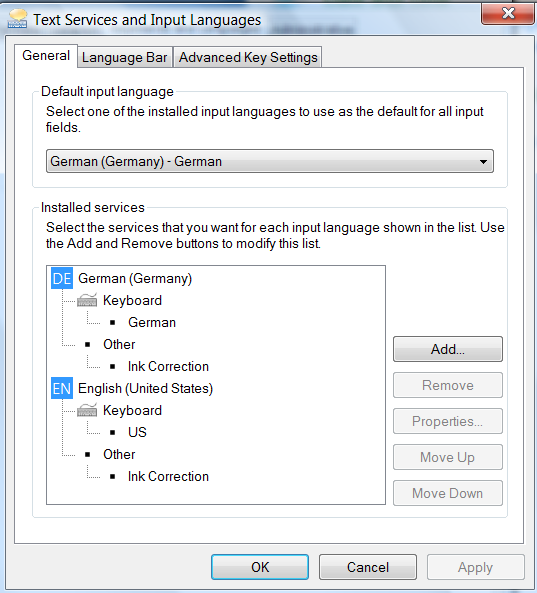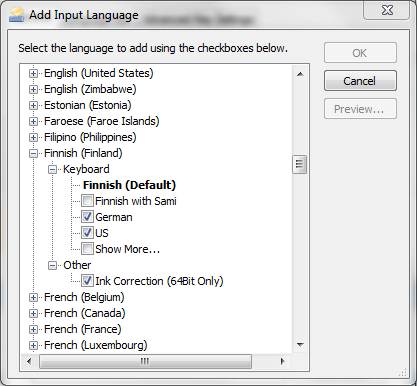New
#1
Problem with keyboard input
Hello!
I have keyboard with US layout and I want to use it with a few languages. I've configured it like this:
But, when I switch to SR or DE (with alt + shift), input language is still Englsih. I'm using Windows 7 Professional 64bit.
Help please... :)




 Quote
Quote