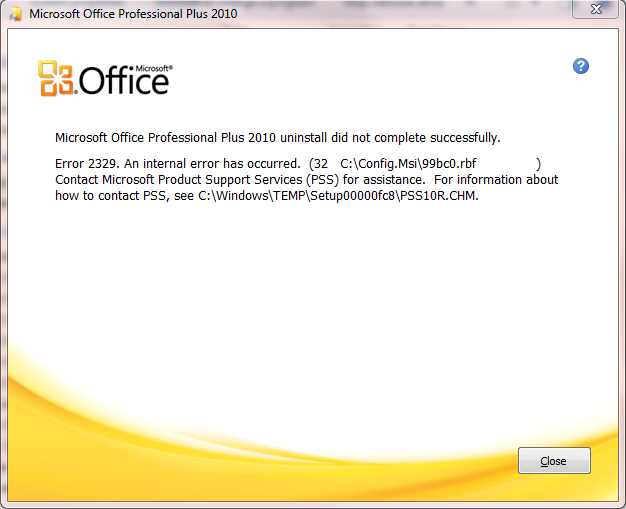New
#1
Unknown Hard drive
Heres a new one...
Mysteriously, a new harddrive is showing up in My Computer.
Q:
It wasnt there a few hours ago.
Without sounding like a 60's sci-fi flick... what is it, where did it come from, and why is it here?
Theres no network mapping to it. No local access. No properties. No physical drive. No partition. No removable media. No clue.
Am I missing something...?
Cheers


 Quote
Quote