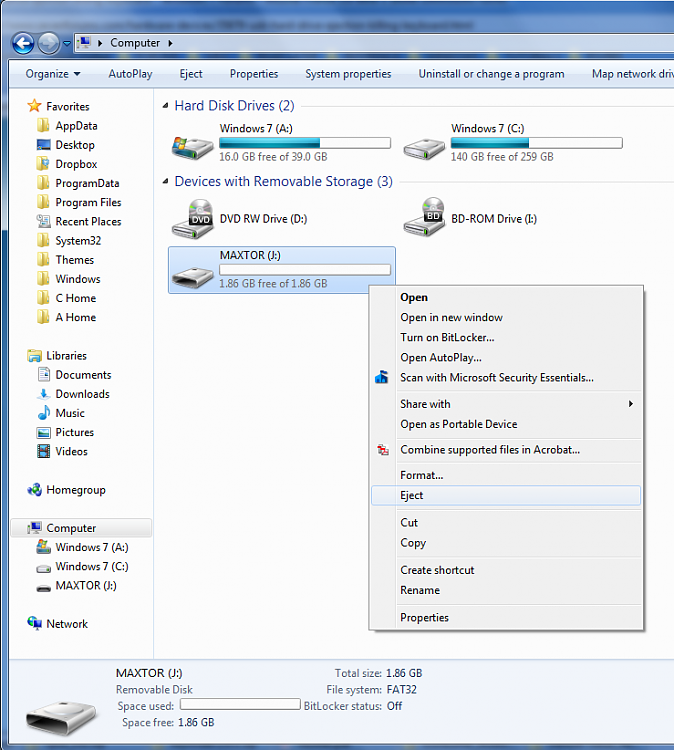New
#1
USB hard drive ejection killing keyboard
Hi. I have problem when trying to remove a USB connected disk drive; whenever I click on the icon in the bottom right of the task bar and choose the device to eject, once it's removed I also lose my USB keyboard - I have to manually unplug it then replug it to get it working again.
I only seem to have this problem with this particular drive, my USB stick doesn't provoke this problem.
The hard drive is a rather old Maxtor 60G, NTFS.
Weirdly, the mouse, which is connected by USB through a port on the keyboard, continues to function normally... The keyboard is from Apple, the aluminium Apple model. I never had this problem with Vista.
Any Ideas?


 Quote
Quote