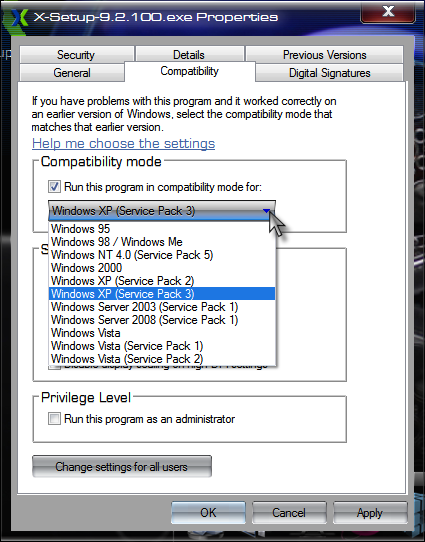New
#1
1970fp dvi Monitor won't fully sleep
Since I bought a new PC, the video card has a DVI connector so I thought why not use the cable that came with this monitor and connector it to via DVI.
Everything is good with the driver, no yellow explanation mark or any other errors. The monitor is correctly identified and there are no new updates for it. It is the "best driver" installed.
After visiting Dell's website, I seen this driver isn't listed in the Windows 7 64bit area, in fact, it's not listed in anything but Windows XP and older.
The problem is the Dell monitor will somewhat fall alseep but not fully. The monitor turns off but not completely, it goes into self test mode and moving the mouse or pressing a key awakes the monitor.
I never had this issue with XP and in fact, I don't have this issue when I connect my monitor to the VGA connector while running in Windows XP. I still use my XP machine often.
Is this a common or normal problem? Should I try running Windows XP Virtual PC to see if I have this problem there?


 Quote
Quote