New
#1
USB Controller problem
My 5 yr/old laptop (hp zv6130us) has 4 total usb ports. One of them, I believed, had died. No device plugged into it seems to work, however, I discovered that that usb port powers the device.
This malfunctioning usb port corresponds to the "unknown device" which upon inspection is one of the usb controllers. All of the other usb ports work, and the other usb controllers are recognised in device manager.
Also, this problem has remained throughout a reformat/clean install and before that, a bios reset (unplugging power/laptop battery) which each was done for other reasons. I will try the latter again later.
Is this hardware (bad controller), bios (doubt it) or what? One bad port isn't critical since the others work.
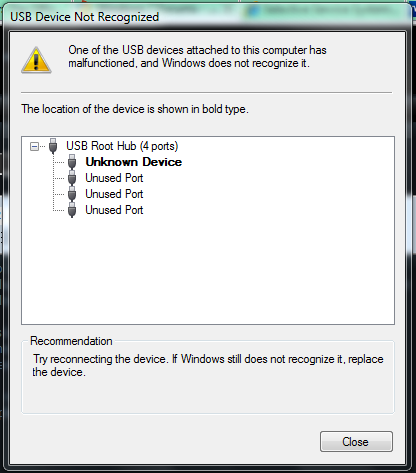




 Quote
Quote