New
#1
System Reserved : Multi Boot from Logicals'
This was all down with diskpart and disk management.Note
I've now finished a proper tutorial on this process at this link below.
System Reserved : Multi Boot from Logical Partitions
I booted the Vista installer to diskpart created the SysResv, an extended and a data partition.
I installed Vista first, I would normally do Windows 7 first but I wanted to make sure Vista's boot files would be created to the SysResv alone before I got too far.
I then did the shrink, creates and the formats using disk management.
Then installed Windows 7.
Then installed XP.
I had to run startup repairs to get back into W_7; then from within W_7 I added a boot entry for XP using EasyBCD
Enjoy! :)
Last edited by Bare Foot Kid; 31 Oct 2010 at 12:24. Reason: Added new tutorial link!

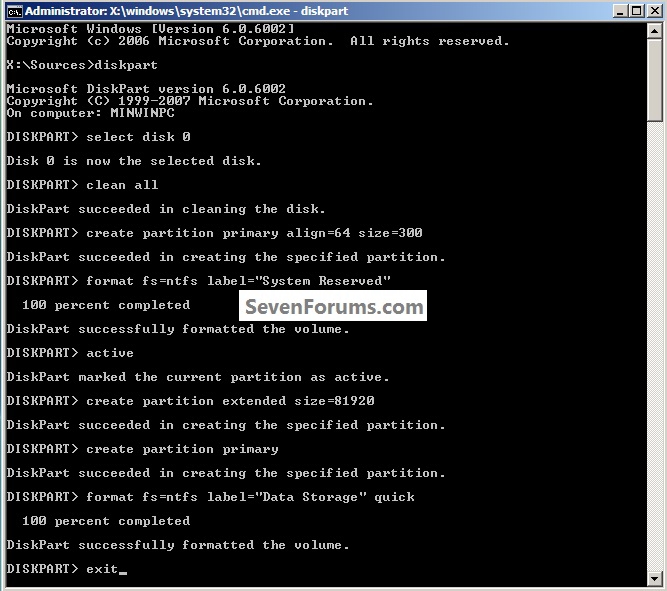
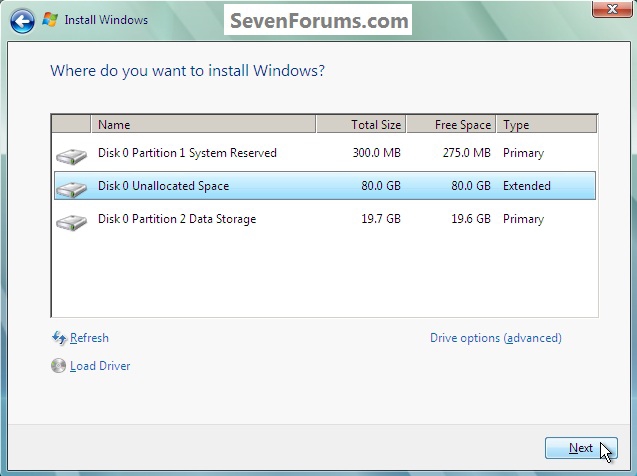
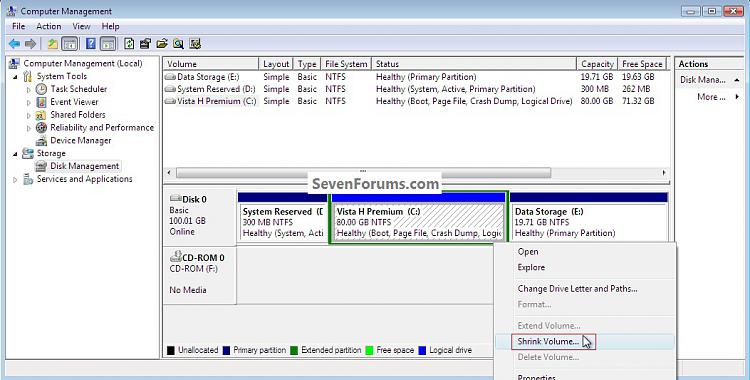
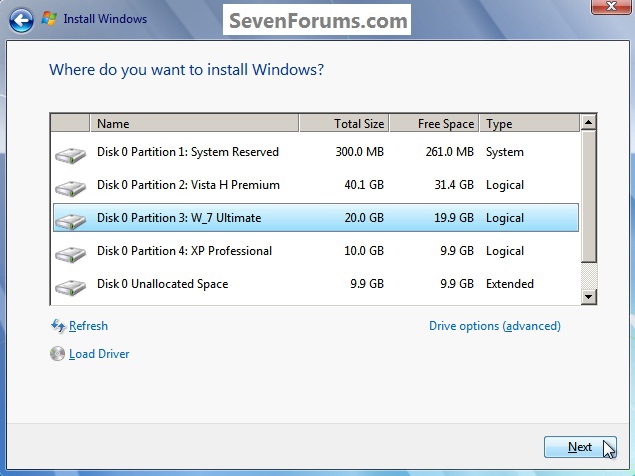
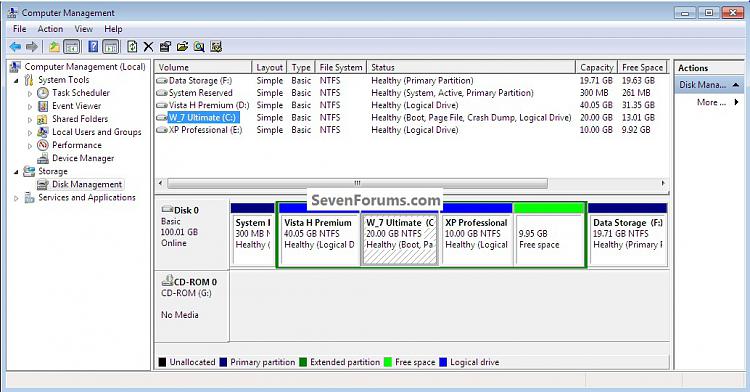
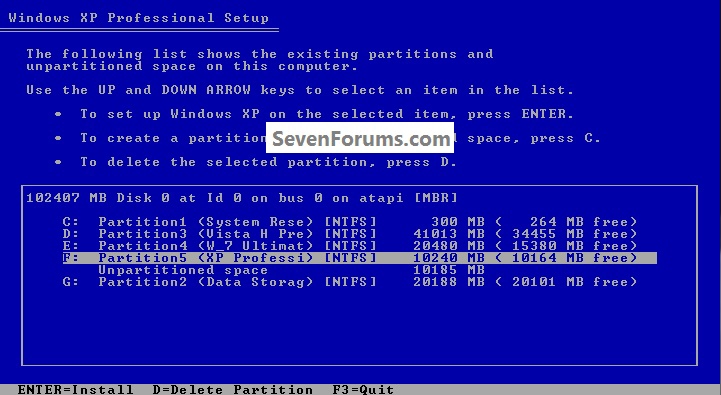
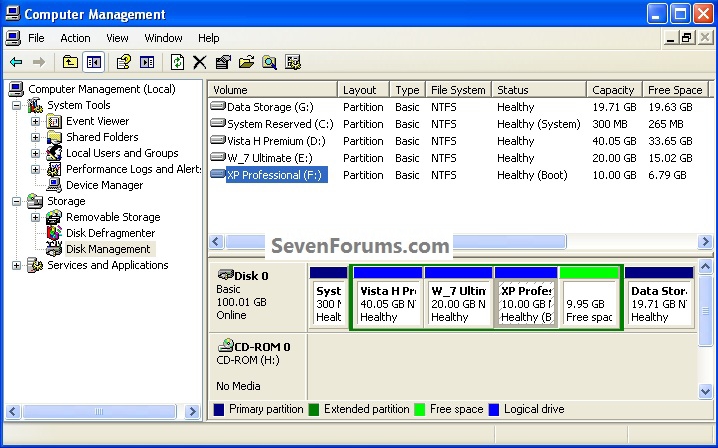

 Quote
Quote

