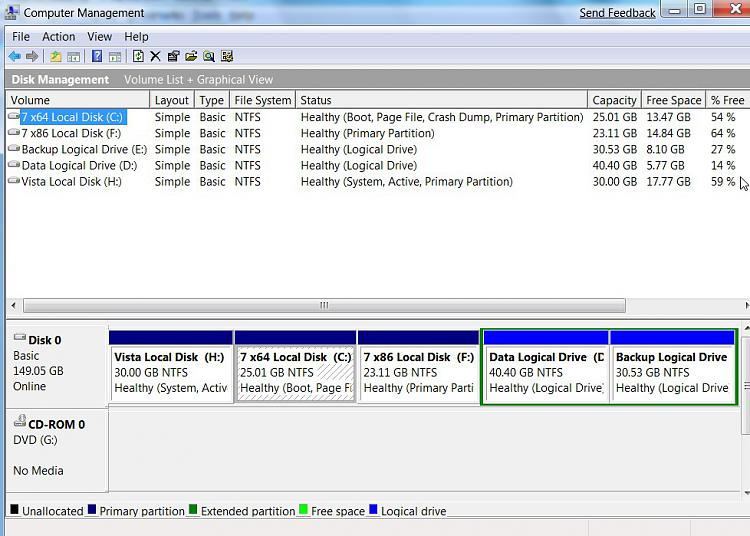New
#1
Installation stops "expanding files" - Help please !!
I'm stuck in Windows 7 RC1 x64 installation. It always hangs at "expanding files", usually at 19% but not always, sometimes at 11%, 5%, ....
No error, no BSOD, computer only stops copying files.
After reboot (Vista x64) file "setuperr.log" is empty.
Last line in file "setupact.log" is always:
2009-05-14 18:40:52, Info [0x0606cc] IBS Calling WIMApplyImage (flags = 0x184)...
No errors in log.
All hardware recognized succesfully and drivers installed fine. Or so "setupact.log" says.
Configuration:
Intel Core2 Duo E6600 2,4 GHZ
Motherboard DFI Infinity 975 X/G
4GB RAM DDR2 800 in 4 slots of 1 GB each (dual-channel)
Hard drives: 2 Seagate SATA in RAID 0 ICHR-7 (volumes: C: (Vista x64) primary active, D: and E: extended partition both drives logical)
2 Western Digital SATA in RAID0 ICHR-7 (volumes: F: and G: extended partition both drives logical)
2 IDE HD over a SCSI IDE PCI Card (volumes H: and I:, both logical
DVD: 2 units IDE
Graphic: nVidia 8800 GTS
Monitor: Samsung T220
Creative Audigy 2 PCI
Keyboard and mouse: Logitech MX5000 Bluetooth
I want to install Windows 7 x64 RC1 in a new primary partition, formated NTSC, no problem at all.
Looking for dual boot systems.
Ithink I have tried all posible options:
- From ISO DVD (2x speed record). Image downloaded is OK (MDS checksum OK).
- Directly extracting files from ISO in C: and in the new partition.
- Manually unplugged all other hard drives
- Deleting all partitions except C: and the new one.
- Removing 2 RAM sticks (to test in no dual-channel configuration)
- Loading last Intel RAID drivers (for Vista x64)
- Change new partition from disk 1 to disk 2
- And for the last, I formated C: and try to install Windows 7 alone (no dual boot)
And it's always the same, hangs when expanding files. I waited one hour and nothing changes. No error.
Windows 7 Upgrade Advisor runs fine, no problem (only adviced about Creative drivers).
The only thing I have not test is to upgrade from Vista x64 but I don't really want to do this at this moment. I prefer a clean install.
What's going on?
Sorry for my english, it's not my native language.
Thanks in advance....


 Quote
Quote

 ) I also re-downloaded the ISO...same issue every time. (Burned a total of about 12 cd's and all failed.). I won't be burning any more cd's. For me, 7127 is going on a USB key. As are all future releases.
) I also re-downloaded the ISO...same issue every time. (Burned a total of about 12 cd's and all failed.). I won't be burning any more cd's. For me, 7127 is going on a USB key. As are all future releases.