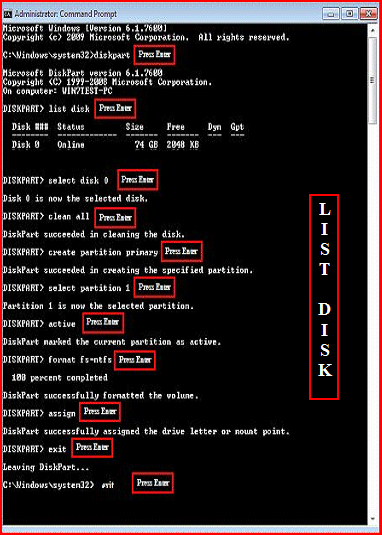New
#1
My stupidity with other OS's
Hey guys, kinda new here, I know a little bit about computers but not a lot... I was experimenting with some other OS's (Ubuntu, Fedora, WinXP, etc.) and I decided just to keep 7 for now and delete the rest. Well, all the OS's came off fine, I reinstalled 7 with no problem, I just have one thing that's annoying me... it still doesn't just boot 7 automatically, it asks if I want to boot Win7 or "an older version of Windows". Of course, whenever you click it it just basically says nothing is there, because there is nothing there... I just want to know if anyone knows how to remove this option so Win7 just boots without any other options. I know it's probably impossible to remove it COMPLETELY, so even if there is just a configuration in Win7 that just boots Win7 without asking to boot any other OS's but doesn't delete your old OS's, that'd be fine. Any help would be appreciated, I'd just like to get rid of the "older Windows" option lol.


 Quote
Quote