New
#21
Hello again Combine.
Edit: This tutorial at the link below has been updated to include how to do this, have a look.
Partition Wizard : Use the Bootable CD
Your questions in order ...
1) Use the Partition Wizard CD to shrink the "HP C:" partition.
2) Regarding "Option Three" not needed as you need to use Partition Wizard to create the new partition so that when you do it can be created as primary to start with and there will be no need to change it after it has been created.
see the snips below
3) You will not need to repair the boot files in Windows 7 until after you have installed XP and it's booting good.
4) "Finally" yes you should be able to install XP as you want to the newly created partition; be sure to have the needed XP drivers on hand before you start the XP install.
Have a look at the snips below; I closely replicated your situation so I could make sure you will be able to do this; use Partition Wizard to shrink the C: and create the new partition you need.
Make any backups of data you don't want to lose before you start this.
@Greg, thanks!

Last edited by Bare Foot Kid; 15 Aug 2010 at 16:06.




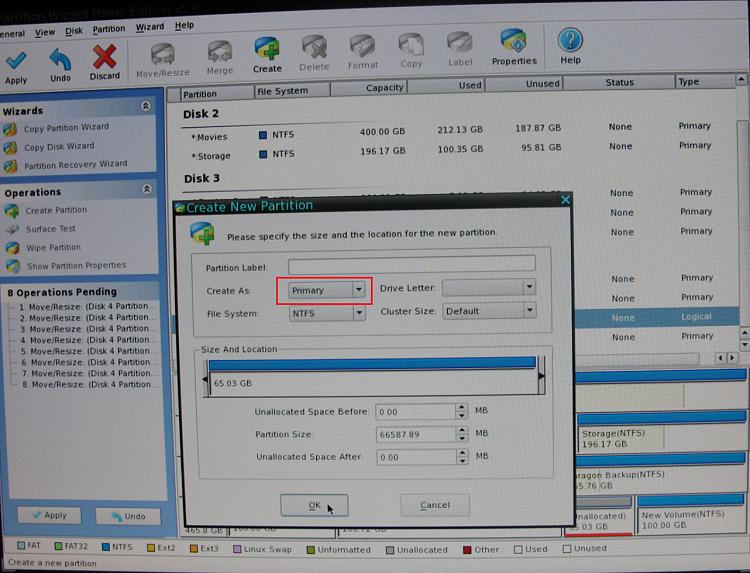

 Quote
Quote
