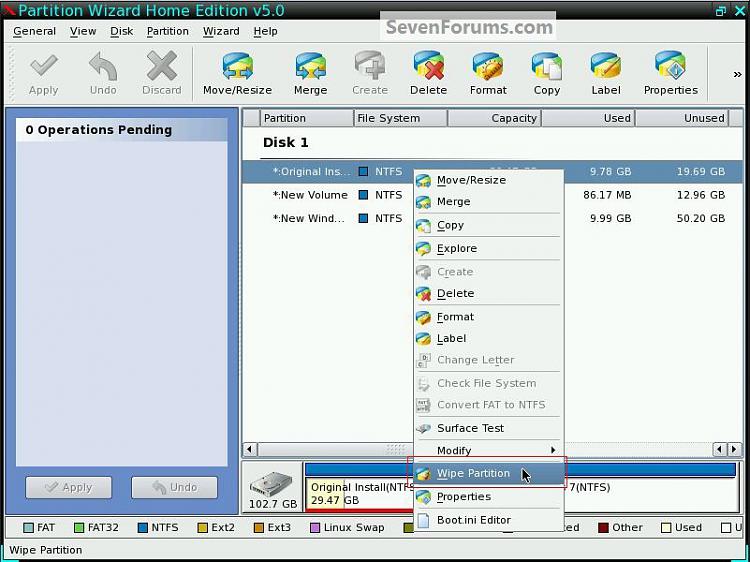New
#1
Deleting Vista After Windows 7 Install
I have an existing Vista install that I'd like to just uninstall or delete. My Windows 7 has been installed for some time and everything that needs to have been deauthorized or uninstalled from Vista has been taken care of.
Vista is on C and 7 on K in the attached Disk Management screen.
I've seen other threads that refer to both being on the Boot drive but I do not believe that to be the case here.
Your perspective and expertise is greatly appreciated.
John


 Quote
Quote