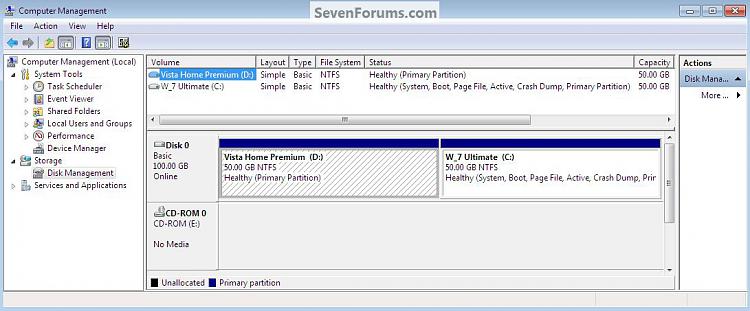New
#1
Upgraded from Windows Vista Home Premium and having problems
Ok, so today I bought the upgrade for Windows 7 and I ran it on my Notebook and everything went fine until I had to put it on a disk. Now I got my computer used and the guy had partitioned the hard drive and their wasn't enough space on the C drive so I put Windows 7 Ultimate on my D drive. I was stupid enough to think that it would just over right Vista but I guess because I had to put it on a different partition it didn't. So now I have to dual boot, and I figured I would just move all of my important documents and files from Vista onto Windows 7 using an external hard drive, but I was wondering if I could take Vista off my computer some how and un-partition my hard drive myself or if it would be a big deal and I would have to have someone who knew what they were doing do it. I don't know much about computers but I'm not completely computer illiterate. I would appreciate any help that I could get. This is my first time on a forum like this so I'm sorry if there is a post somewhere like this. Thank you.


 Quote
Quote