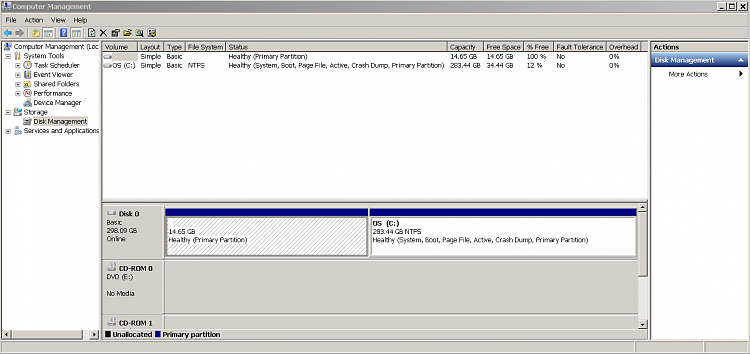New
#11
No I'd really rather not, I just dont have that kind of time.
Based on the fact that the backup partition (14gig) is partition 1 on the only HD. And that the image of the boot selection above says both OSs are on "Primary 01". I think that may be where the linux boot files are hiding. I've attached an image of the contents of the 14gig backup partition (partition 1). Can anyone spot things that arent supposed to be there?



 Quote
Quote