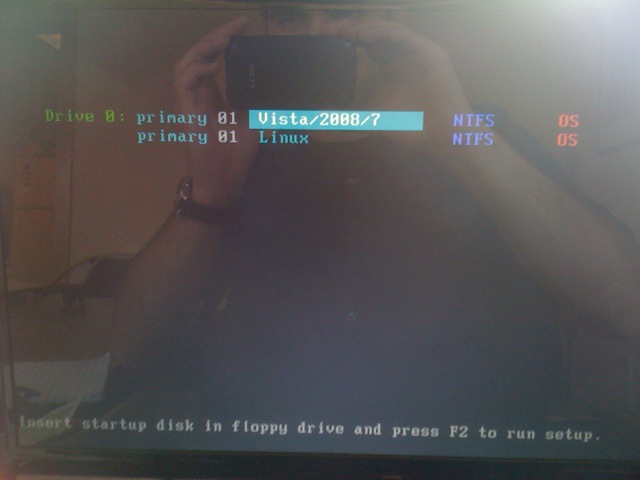New
#1
Stupid boot situation
When booting my computer I am asked if I want to boot 7 or linux.
This is a problem for two reasons; first both OSs are on the same partition (HardDisk 0). Second I want to simply boot 7 by default and not be asked to choose on startup.
I created this problem when I was playing around with making a Linux "live" usb flash drive. I think unetbootin (the software for making the flashdrive into a bootable linux os) perhaps screwed up and put a couple of Linux boot files on my 7 partition. So now when my laptop goes looking for boot files it finds both 7, and Linux boot instructions on partition one.
Can anyone tell me how to fix this? I tried looking for the Linux boot files but I dont know what they look like. The less invasive/time intensive the advice is the better!
1st post, nice to meet ya'll
Thanks alot!
PS. I wasnt sure which forum to put this is in. I hope no one is offended.


 Quote
Quote
 Computer Management
Computer Management