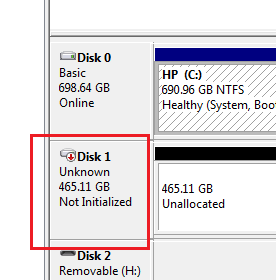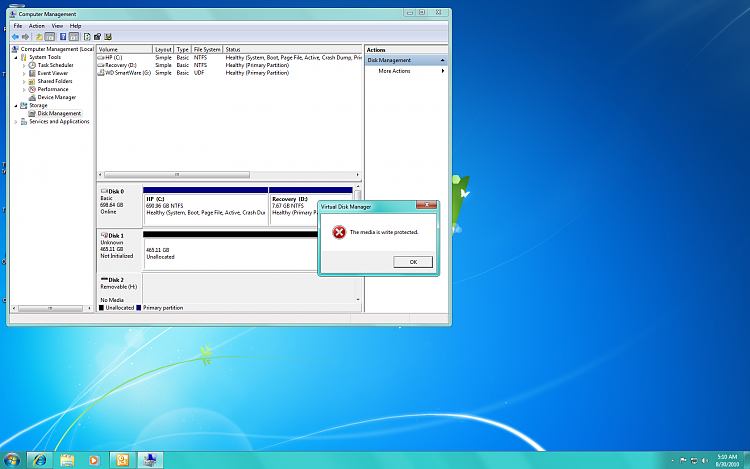New
#21
How do I get rid of vista and just have 7?
-
-
New #22
Ok I gotcha. Just curious...what is the purpose of creating the partiton, does it make the drive run better?
-
New #23
When I try to right click and initialize disk it is saying that it is write protected.
-
-
-
New #26
I would choose MBR partition style, then Create and format the partition, label it Data and away you go. Partition or Volume - Create New
One smart use of the second HD is to store a Win7 backup image. That way if your Win7 HD ever dies you can reimage a new HD in 15 minutes using the Win7 DVD or Repair CD and stored image. Backup Complete Computer - Create an Image Backup
Besides using it for storage, you can even move User folders there using this method to take advantage of having a second reader reading your data while the Win7 HD reader reads your OS/Program files: User Folders - Change Default Location
-
New #27
Hi Greg, I don't know what I am doing wrong. I right click on Disk 1, the "initialize disk" pops up, I check MBR and hit OK and that box in the previous post I put up on a screen shot pops up and says "The media is write protected". Hmmm... it even pops up when I check GPT.
-
New #28
Can you rightclick again on the Disk to set it "Online?"
If not, check that you have the latest BIOS version update from Support Downloads webpage for your model computer or mobo.
Check also the SATA controller setting in BIOS setup. You may need to update your SATA controller driver..
Next try resetting the CMOS: Clear CMOS - 3 Ways to Clear the CMOS - Reset BIOS
Googling "Hard drive won't initialize Write protected" brings up a lot to read but these seem the most promising starts.
What I would also do is post that exact topic Title in General forum to hopefully quickly attract the attention of someone who knows for sure.
-
New #29
Hi Greg,
This is weird...I haven't done anything differently and now my external drive is in disk 2. Last screen shot I did that I posted to the forum it was in disk 1 and said unallocated. Now it is saying that it is a Healthy (Primary Partition). Is this the way it is suppose to be? Also when I right click on the disk it is showing another box that doesn't even give me an option of initializing the disk. hmmmm
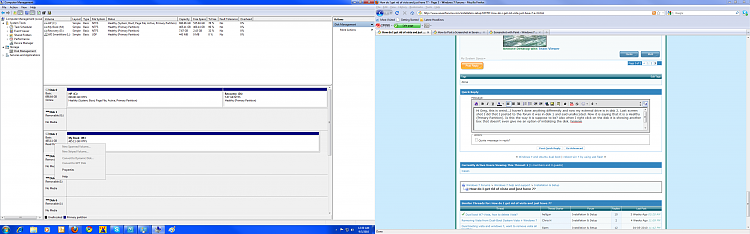
-
New #30
Yes, it looks correct. Disk Management must have been reading it incorrectly.
You didn't mention before it is an external HD.
Related Discussions

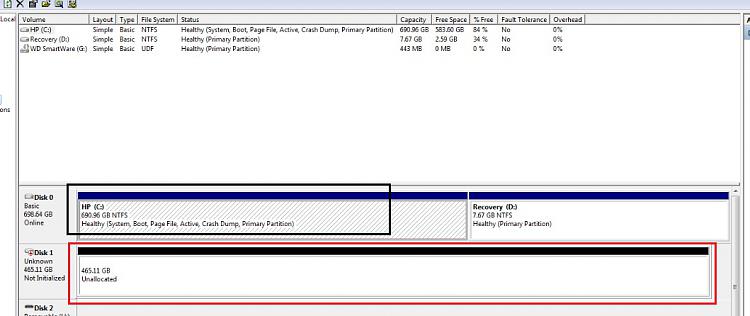

 Quote
Quote