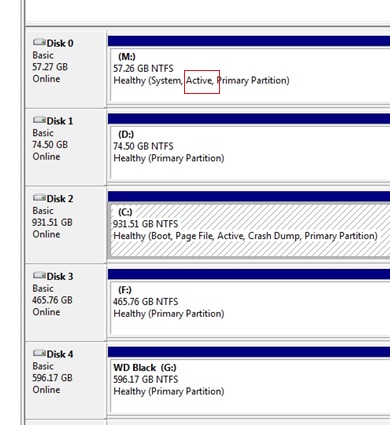New
#1
Can't boot Windows without IDE present and Windows disc in drive.
Ok, my problem started when I installed my first Sata drive. I installed Windows Vista and had no problems other than it wouldn't boot without the original IDE drive. I noticed there was a bootsect file on the IDE. Removing the drive or the file resulted in a "insert system disk" message on boot. I left it as is because at least it still worked. I decided to do a dual boot with Windows 7 installed on a separate 1tb Sata. This time I removed the IDE, installed the new Sata and on powering up, the PC didn't recognise the Sata drives. Installing the IDE as master and installing my IDE CD-ROM drive was the only way to get the bios to see all drives. Windows 7 (original disc) install took ages to start and took ages to expand files. Once installed I had a dual boot and selecting either OS all goes well. Now, when I remove the Windows 7 disc I get the "insert system disk" message again. With the CD in, it goes to the "press any key to boot from CD" message, I do nothing and I get the dual boot option.
I understood all Windows versions after XP has SATA drivers so why isn't my SATA drives recognised unless there are IDE present? Needing the Windows CD in has puzzled me because it doesn't read anything off it in order to boot. I'm not interested in setting up RAID / mirror / striping etc. I just want a simple SATA setup that boots on its own. I want to remove all IDE drives.
I have 2 on board SATA controllers and 1 PCI SATA card with two ports. My Motherboard is a Foxconn P4M900-7MB.
Are you all scratching your heads?


 Quote
Quote