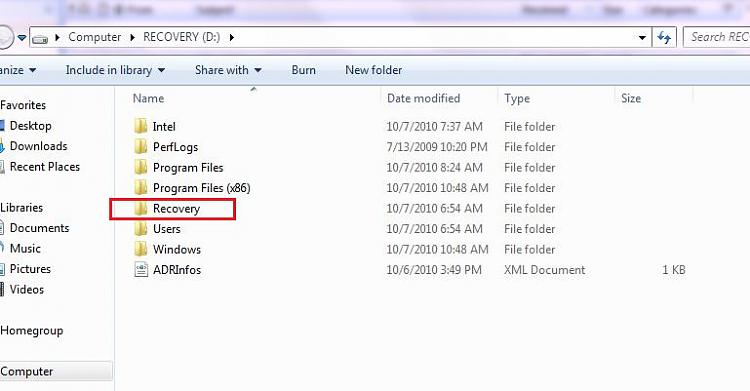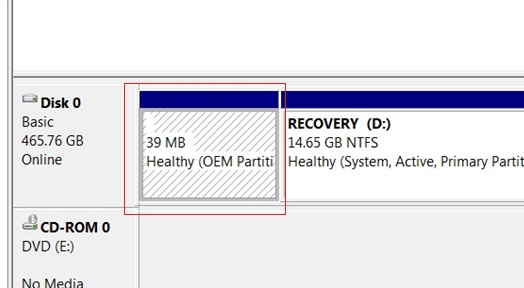New
#21
Bare Foot Kid-You rock!!!! I booted right up w/ no issues. Do I need to do anything w/ that d partition? Is there a way I can remove win7 from it-if I did want to back anything up to that drive. Thanks for all of your help! You have been most kind.


 Quote
Quote