New
#11
I was just about to delete the folder as you suggested Greg, but I happened to be reading something online about user account issues and they spoke of looking at the event log.
I checked my event log and saw the following 'errors'. Ive included 3 snips:
The error identification itself:
the error specifically relating to the deletion of user 'Matthew':
and the error relating to the deletion of 'Administrator':
Ok...so it cant delete matthew becasue the directory isnt empty. But it is. Or at least I cant see anything in the three subfolders of the user Matthew.
More concerning is the fact there is an error for the deletion of the Administrator account. I havent ever tried to delete the administrator account. If you look earlier in the thread I only started with two users: Matthew and the unactivated guest account.
Also If you look carefully at the event error log, the times are very different.
The attempt to delete the User Matthew took place late at night when I tried to delete it just before I hit sack.
however the attempt to delete administrator happened at 5pm ish, this was literally just after W7 finished installing.
Whats going on here? This is taking up more of my time investigating than a format, wipe and clean install would!
I ran into these kinds of user account issues with Vista and really dont want to end up in the tangle all over again.
Any help much appreciated
Last edited by IcarusII; 10 Oct 2010 at 04:28.


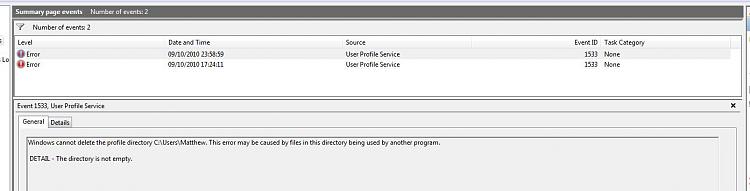
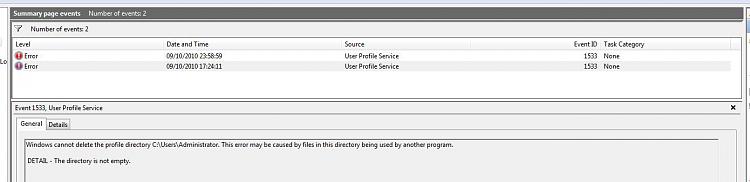

 Quote
Quote