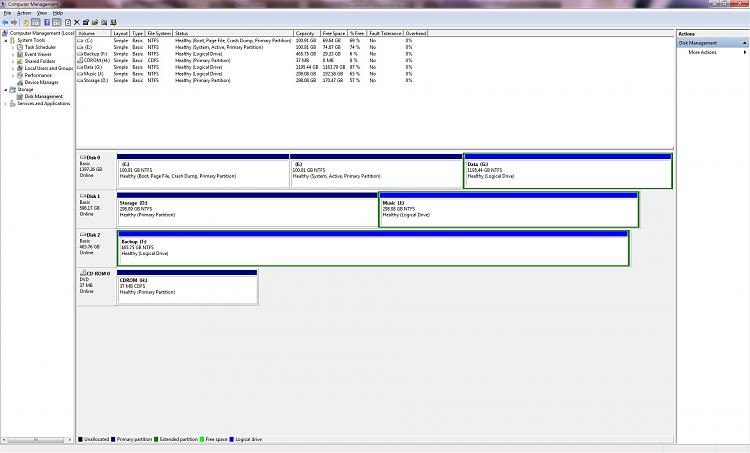New
#1
Remove XP from Dual Boot System
I have read the tutorials and a lot of other posts but I want to receive assurances before I proceed. Here's what I have:
I was running XP Pro and tried to set up a dual boot system with Win 7.
I created a partition with unallocated space to install Win 7.
It installed ok and was able to reinstall my programs to Win 7.
When booting I reached the dual boot screen, I could boot to Win 7, but not XP.
I have 2 other physical drives, but they are not at issue.
My "0" drive has the following partitions:
C - Windows 7 (Boot, Page file, crash dump, primary)
E - XP (System, Active, Primary)
G - Data (Logical)
Do I simply mark my C partition as active and run the STARTUP REPAIR 3 times to write the system files on the C Partition?
Then what do I do with the E drive? Reformat, unallocate the space???
What do you do to eliminate the dual boot screen at startup?
Thanks.


 Quote
Quote