New
#1
Boot Windows 7 from a Logical Partition
OK, here's the better way (to me) to do this; no matter which way you go you're going to have to do the at least 3 separate startup repairs with the system restarts between each repair to create a new set of boot files out-lined in this tutorial at the link below.
Startup Repair - Run 3 Separate Times
Create the Windows 7 new "System, Reserved" partition so it will become the system volume partition instead of the way XP is now, see the first disk management snip to see what I mean.
Then the XP partition can be easily deleted using Windows 7 disk management.
This link below has additional information on this subject.
Boot Windows 7 from Logical
Start in Windows 7 disk management and right click the XP partition and click "Shrink Volume" as I have done in this snip to my "E: Data" partition, the partition doesn't matter as long as there's a little room to shrink it.
Partition or Volume - Shrink
It'll scan the available shrink size and you'll get a dialog box like this one; enter 200 (for 200MB) in the amount to shrink box and click "Shrink" it'll do the shrink that'll only take a couple seconds.
Then right click the newly created space and click "New Simple Volume".
Partition or Volume - Create New
Then do not give it a drive letter in the first dialog box and in the second give it the Label "System Reserved" (without the quotes) and un-tick the quick format box then click next and the partition will be created and formatted.
Now right click the newly created "System Reserved" partition and click "Mark Partition as Active" then in the second snip down you can see that the "Active" partition has changed from the XP partition to the new System Reserved partition.
Then put the Windows 7 installer DVD or the repair CD listed in this tutorial in the Optical Disk Drive (ODD) and restart the PC, and set the PC BIOS to boot first from the ODD and do the startup repairs with the restarts needed to create a new set of boot files to the new SysResv partition.
Startup Repair - Run 3 Separate Times
This is what you'll have when the startup repairs are finished.
If you need to get back into XP you may need to add a boot entry with EasyBCD in Windows 7 so you'll get the dual boot option at system startup but that's a piece of cake, very easy.
EasyBCD Free Boot Manager Software
Enjoy! :)
Last edited by Bare Foot Kid; 13 Oct 2010 at 10:57.






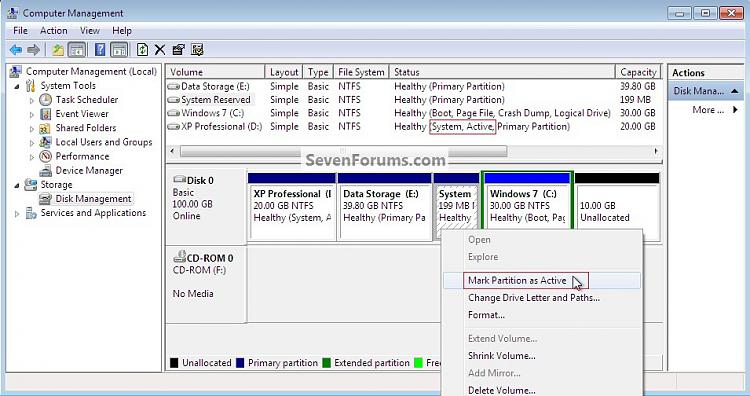

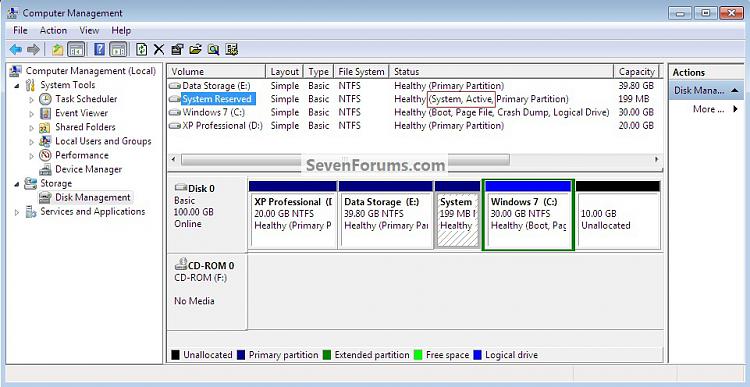


 Quote
Quote