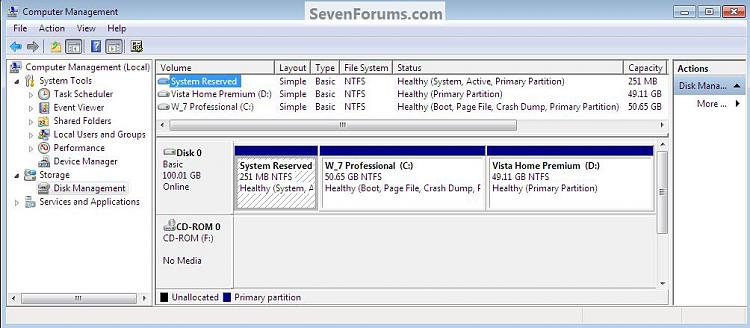New
#1
Boot Windows 7 from Logical
I wanted to show this works and as the saying goes "pics or it didn't happen" so here they are.
This link below has additional information on this subject.
Boot Windows 7 from a Logical Partition
I started with Windows 7 Pro installed, I used that to shrink C: and create the 300MB space that I would use as a "System, Reserved" partition, I also used Windows to create the 30GB E: partition; then booted Partition Wizard and converted E: to an "Extended, Logical" partition.
I then booted the W_7 installer and installed W_7 Ultimate to the now Logical partition, the finished install can be seen in these snips.
I then booted back to PW and first I created the "System, Reserved" partition.
I then did a complete wipe/delete of the W_7 Pro C: partition.
I then set the new "System, Reserved" partition as "Active".
I wanted to make sure this wasn't accomplished because I used a Windows 7 full installer, so I downloaded the "System Recovery Disk" from NeoSmart to do the startup repairs with; Option Two in this tutorial at the link below.
How to Create a Windows 7 System Repair Disc
I then booted the NeoSmart recovery CD and did 3 separate startup repairs with a system restart between each repair to create boot files to the created "System, Reserved" partition; out-lined in this tutorial below.
Startup Repair - Run 3 Separate Times
Here's the end result. :)
I wanted to make sure that the full Windows Recovery Environment was present to do what it's designed to do, so here that is also.
Last edited by Bare Foot Kid; 12 Oct 2010 at 10:29.

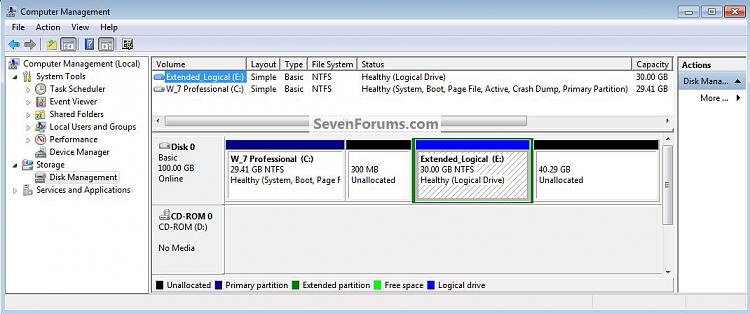





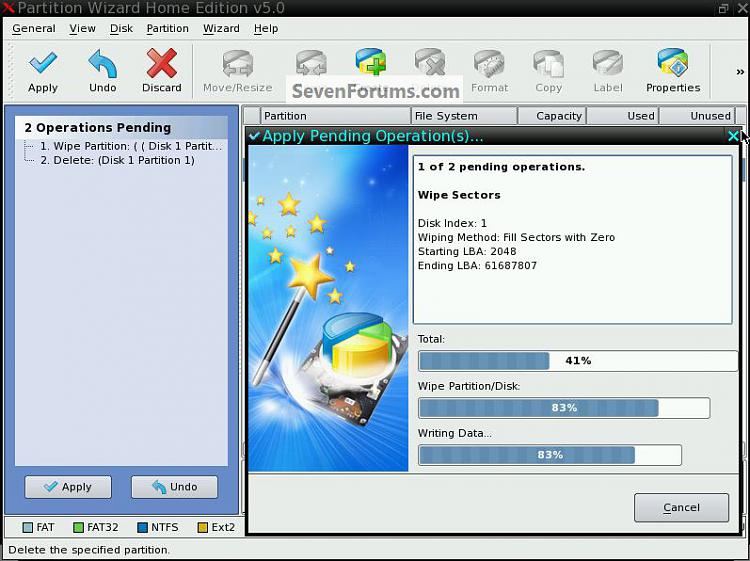

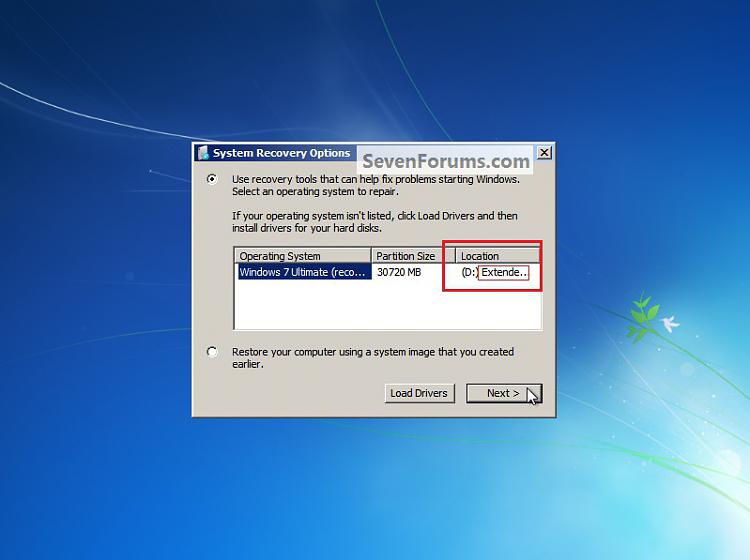

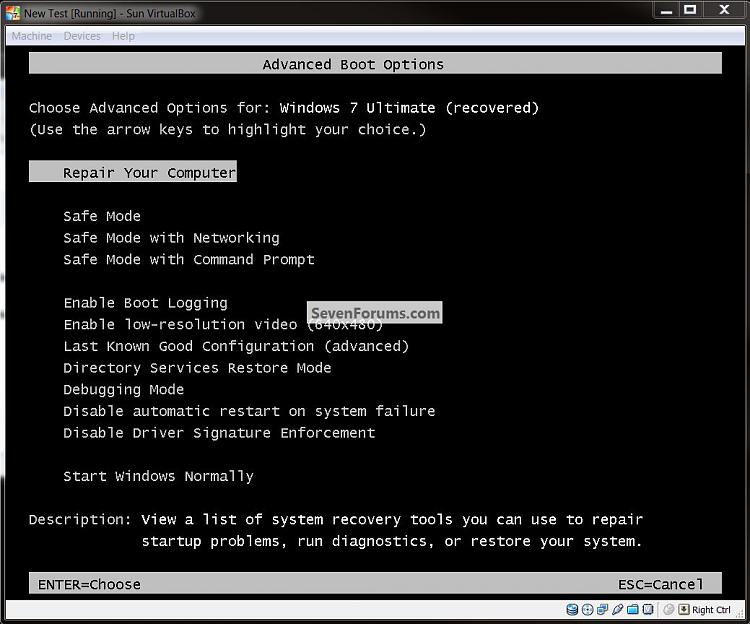


 Quote
Quote