New
#11
You're on the right track with selecting one of the Advanced Boot Options, however the option you require is not Safe Mode but Last Known Good Configuration (advanced). This option has got me out of deep holes on many occasions over on Vista, even when normal Safe Mode fails.
Incidentally, I have had no problems with these updates either on 32-bit or 64-bit.
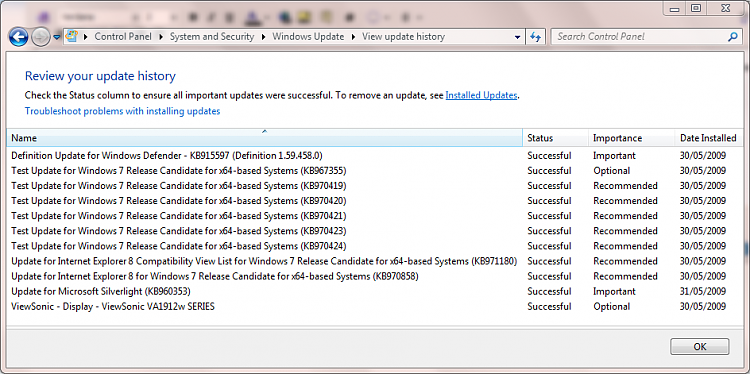


 Quote
Quote