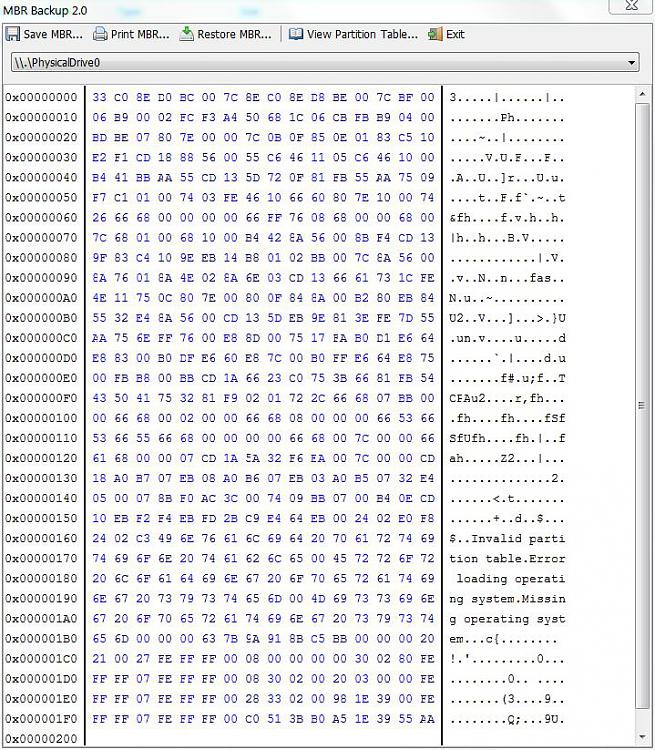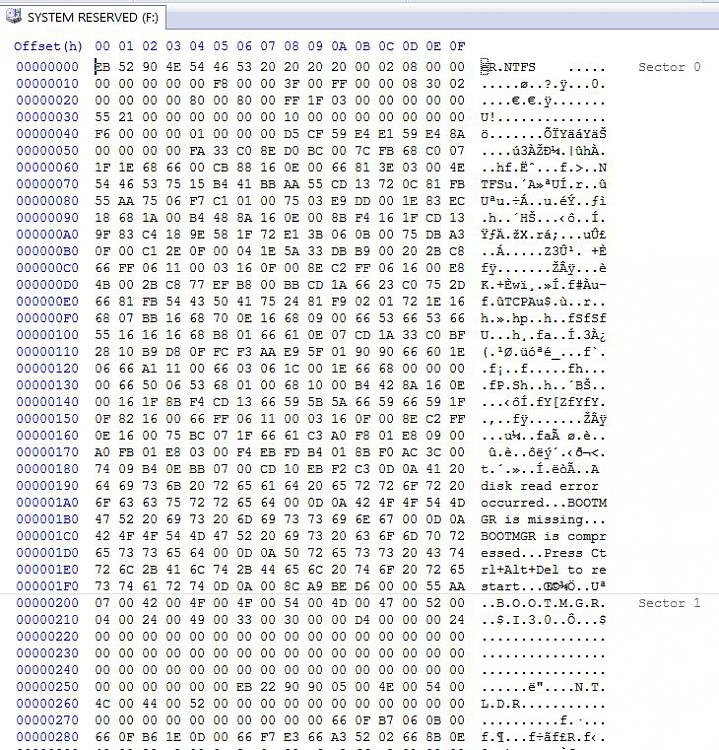New
#51
First you have to know the difference between bios, mbr, and boot loader being three totally different things to start with. The bios looks for the mbr on whichever drive it comes to first that has entries present or you end up only seeing a small dash blinking on the upper left corner of the screen not having found any OS.
From there the mbr points to the boot loader and the entries in that for the drive and partition as well as the OS installed. It's when you first get into a BCD edit you start seeing "C:" or any other drive letter while in a command prompt. BCDEDIT - How to Use
Note this is also the case when booted live from a 7 install dvd or repair cd made up since you are still using the software method.


 Quote
Quote