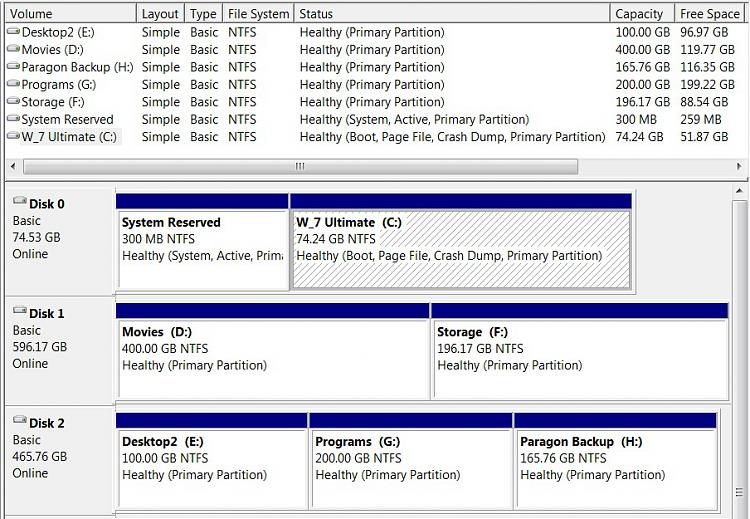New
#1
Why Two Partitions?
Some on here have their OS and Programs in one partition and the Docs in another. They then backup those two partitions to a separate HD with two partitions. I can't understand the reason for separate partitions. If you used only one partition and made a system image to another HD you could restore just as easily couldn't you?


 Quote
Quote