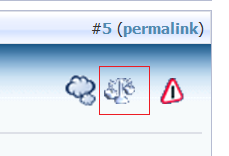New
#1
Dualboot Windows 7 and XP issues...
This afternoon I went ahead and tried to do a Windows xp and 7 dualboot setup. I installed Windows 7, resized the partitions, and loaded up xp. Only problem was that because I installed 7 first, the xp installer overwrote the bootloader, so Windows xp was the only thing I could boot. I found a tool called "EasyBCD" and went with the instructions in this tutorial to restore the Windows 7 updated bootloader. At this point, It booted straight to 7, so I signed in, did the "BCDEDIT" thing in the command prompt so that it would give me a reasonable amount of time to actually select xp and label it as something other than "Earlier Version of Windows". Only now I found that it could not find the xp bootloader ("ntldr"). So, now I'm stuck with the opposite problem. Is there any way to just make it as if I had not made the mistake of installing Win7 first "go away"? LOL!
Thanks.
- 2 Bunny


 Quote
Quote