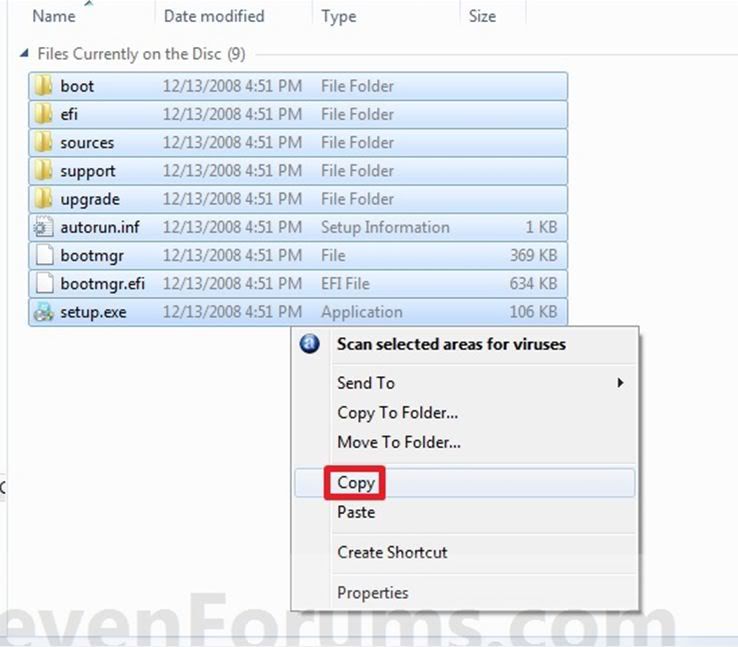New
#1
Windows 7 invalid MS-DOS function
Hey guys, im trying to install a copy of Windows 7 Professional x64, obtained through my university's MSDNAA program, on my desktop. Through research, and another thread on this forum i have attempted to make a USB disk to load the .iso onto the desktop, however when moving the files from the iso onto the flash disk it returns the error "Invalid MS-DOS Function" when trying to copy/move the install.wim, install_Windows7 PROFESSIONAL.clg, as well as the other .clg files. What can I do to remedy this issue and get this thing to install?
The computer im attempting to do this on is my Windows 7Pro x86 laptop.


 Quote
Quote