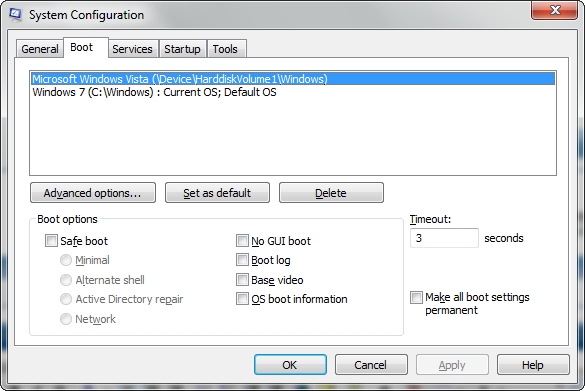New
#11
Removing Windows 7 from boot menu
-
-
Posts : 8,375 W7 Ultimate x64/W10 Pro x64/W11 Pro Triple Boot - Main PC W7 Remote PC Micro ATX W7 Pro x64/W11 ProNew #12
No the two commands "Fixboot" and "Fixmbr" at the recovery console will see the boot information rewritten and new mbr entries created for XP. The fdisk /fixmbr command can only be used when booting up from an MS Dos boot floppy.
"To fix the boot sector, start the computer with a MS-DOS system disk and run the following command:
fdisk /mbr" That's an extract from the MS page on boot viruses where you use the old dos command at this late. How to Protect Boot Sector from Viruses in Windows
-
New #13
You can also do what Captain Zero said, but additionally set the time to choose to 0 seconds.
-
New #14
Ok now that i have had some sleep the fat is gone :) . You can't do what captain zero said because that edits the boot.ini and the Windows 7 entry is not in there it is in the BCD. So the OP would need either to do what you suggested with the correct commands of course or use bcdedit or if you prefer a gui then Easybcd.
-
New #15
No he can't. What captain zero posted was wrong since Windows 7 had been removed.
The Win7 boot options do not appear in the XP Startup and Recovery options.
Geez folks. 2 pages of posts when I gave him the simplest, fastest method on post #2.
-
New #16
Yes but antalgebra was asking how to do it with out Easybcd.
-
New #17
My recommendation was based on the OP being able to login to XP - which is stated in the first post.
-
-
-
New #20
Put Vista or Win 7 dvd in the drive .
Open cmd prompt ( or use run) type
DVDDRIVELETTER:\Boot\Bootsect.exe /nt52 ALL /force.
Restart - bootmgr won't appear and will boot directly into XP.
Related Discussions

 Wait what? is "fixboot" not for fat as well? i must have fat on the brain tonight that's all i can think of now fat fat fat.
Wait what? is "fixboot" not for fat as well? i must have fat on the brain tonight that's all i can think of now fat fat fat.

 Quote
Quote