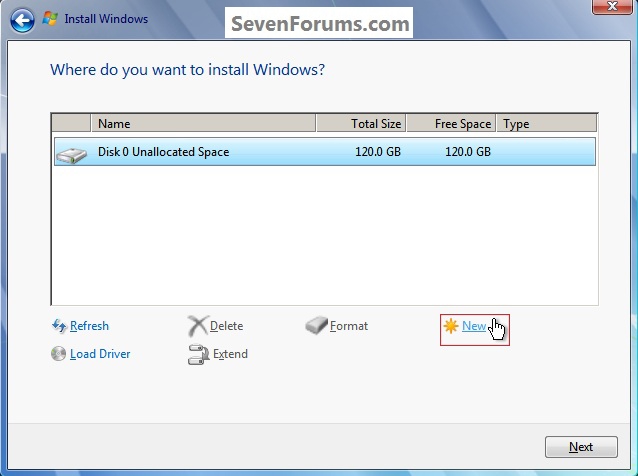New
#1
help needed to create Hard Disk Partition
i have lenovo laptop with windows 7 ultimate already installed.
it has 500 gb hard disk.
Now the thing is the hard disk has 2 partition: C- drive (420 gb) & d - drive (30 gb)
But i want to create 4 equal partitions so as to streamline my data.
How should i do it?
Please help
-regards
nikesh


 Quote
Quote