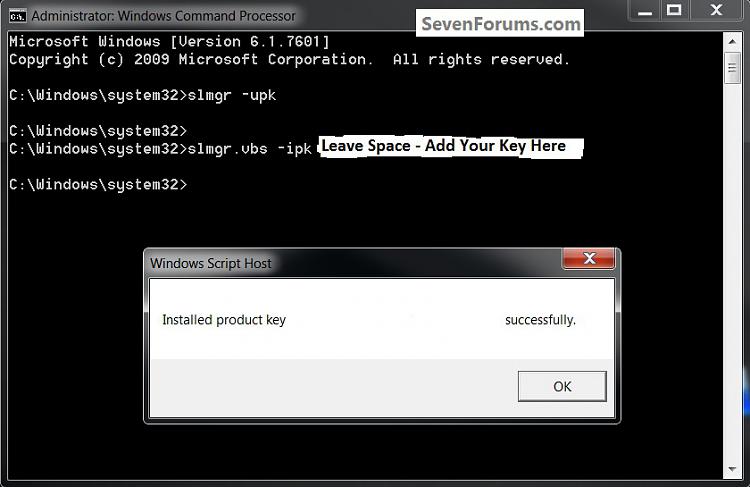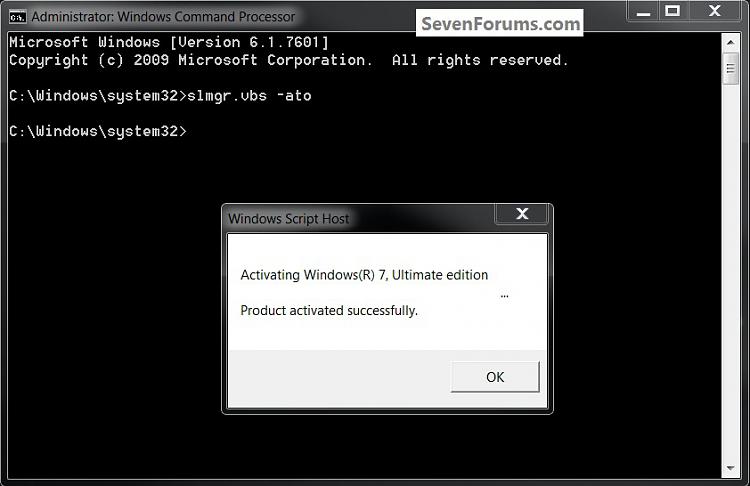New
#1
Using Family Upgrade pack on different computers...
I plan on upgrading three computers to Win7 with the Family Home Premium 3-pack upgrade.
My question is regarding the XP versions they will be replacing.
2 of these licenses are a multi-license serial key from a former job that has since shut down. Myself, and 2 other IT guys have been using the serial ever since on our personal computers. It was a 100-license serial key or something like that. At this point, maybe 3-5 licenses are actually being used between us.
The 3rd of these computers is an Acer Desktop that had WinXP already installed on it.
Is there any reason I can't use the three copies of Win7 upgrade on these three machines? My main questions are about the multi-user serial, if that would cause any problems, and also that 2 are one serial number, and the other is a 3rd unrelated one.


 Quote
Quote