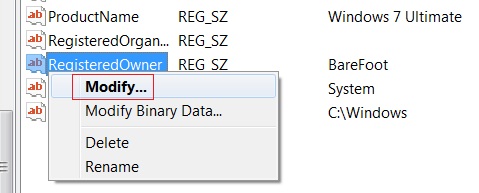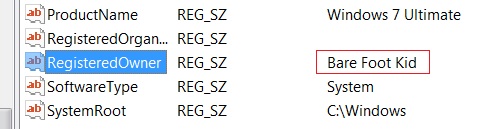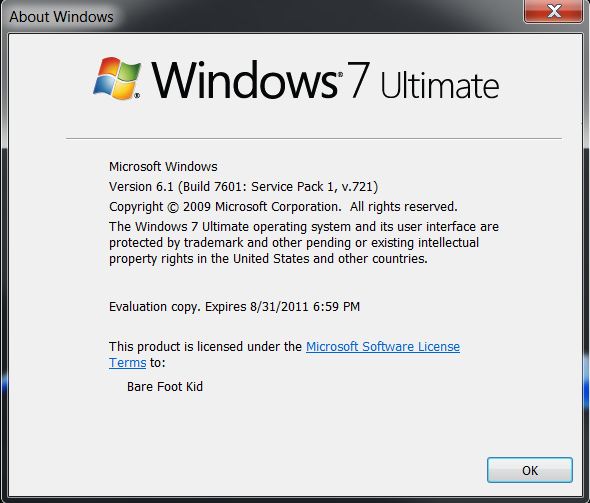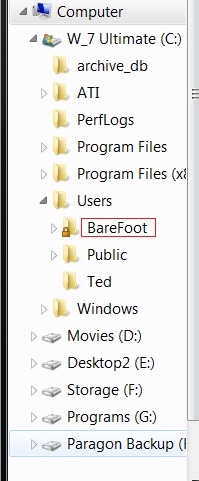New
#11
User name remove ?
-
-
New #12
 OK thank you for your help
OK thank you for your help 
-
New #13
Hello Ciara.
He is spot-on with this and it took about 2 minutes, very easy to do.
I named this install wrong.
Here's the end result.
Here's proof, this did say "BareFoot" before and this is now, without a restart or log-off.
If you're concerned about an error, create a system restore point before you do it.
How to Create a System Restore Point in Windows 7
-
New #14
You can always change the computer name at Computer>Properties link.
You can also change the Account Name at Control Panel>User Accounts, however it will not actually change the name orginally assigned until you delete the account and create a new one. This is a Windows security precaution.
-
-
New #16
Probably best to wait til the reinstall.
However any time you create a new User Account, wait until all issues are resolved before deleting the old one, then put the old User files on the desktop for awhile until you're sure you got everything.
A key issue needing to be resolved is whether installed programs will run for the new User - a good reason to always install for all Users unless you're restricting certain ones.
-
New #17
Yeah I will, thanks guys :)Probably best to wait til the reinstall
Related Discussions



 Quote
Quote