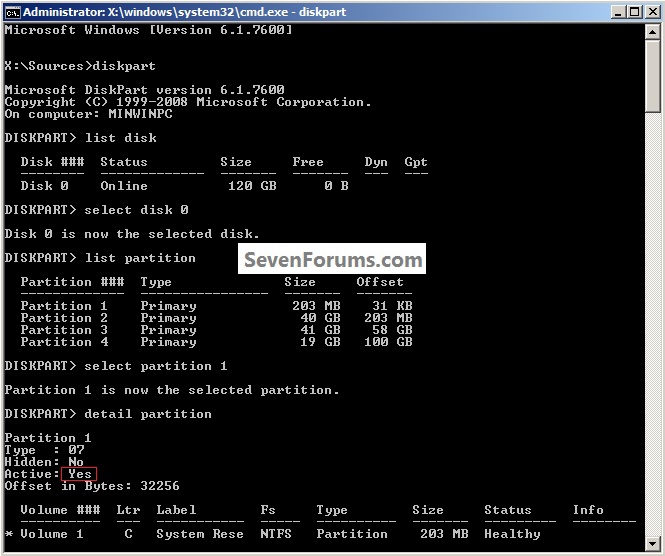New
#1
The partition table does not have a valid system partition
OK, one of two things has screwed up my pc.
1. I opened my pc to clean all the dust bunnies, which I do every 6 months (customer pc from 07). I installed two new 2 tb western digital caviar blacks I got from target via the essentials deal.
2. A few hours ago I extended the volume of my e: for some reason there was almost 100 gigs unallocated. I noticed it changed from normal to simple.
Now ever time I reboot my pc I get prompted to enter a boot dvd or repair disc. (Which I have).
I have done few google searches and have tried to follow the repair steps with no luck.
Can anyone please help me out. Thanks in advance.
Forgot to mention I am running Windows 7 Pro x64 OEM


 Quote
Quote