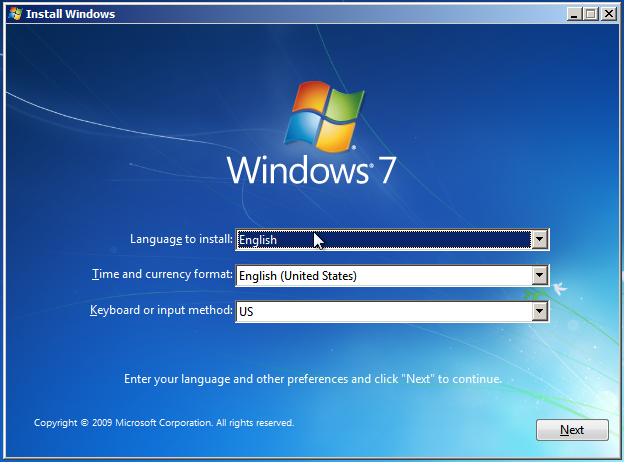New
#1
Ubuntu and Windows7 boot options
Few months ago I installed Ubuntu to play with but not quite liked it and I've managed to erased it. I did it improperly though as now I've got two options at computer start up to choose from. obviously Ubuntu is not on my machine anymore but the computer keep asking me what system to start.
Is there any solution to get rid of this?
Thanks,
Bob R


 Quote
Quote