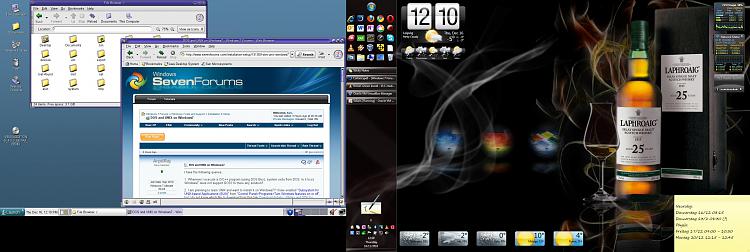New
#1
DOS and UNIX on Windows7
I have the following queries :
1. Whenever I execute a C/C++ program (using DOS Box), system exits from DOS. Is it bcoz Windows7 does not support DOS? Is there any solution?
2. I am planning to learn UNIX and want to install it on Windows7? I have enabled "Subsystem for UNIX-based Applications (SUA)" from "Control Panel>Programs>Turn Windows features on or off", but I do not know which file to download from this link Download details: Utilities and SDK for Subsystem for UNIX-based Applications in Microsoft Windows 7 and Windows Server 2008 R2. Is this right way or is there any other way?
Awaiting your reply.
Regards
Arpit


 Quote
Quote