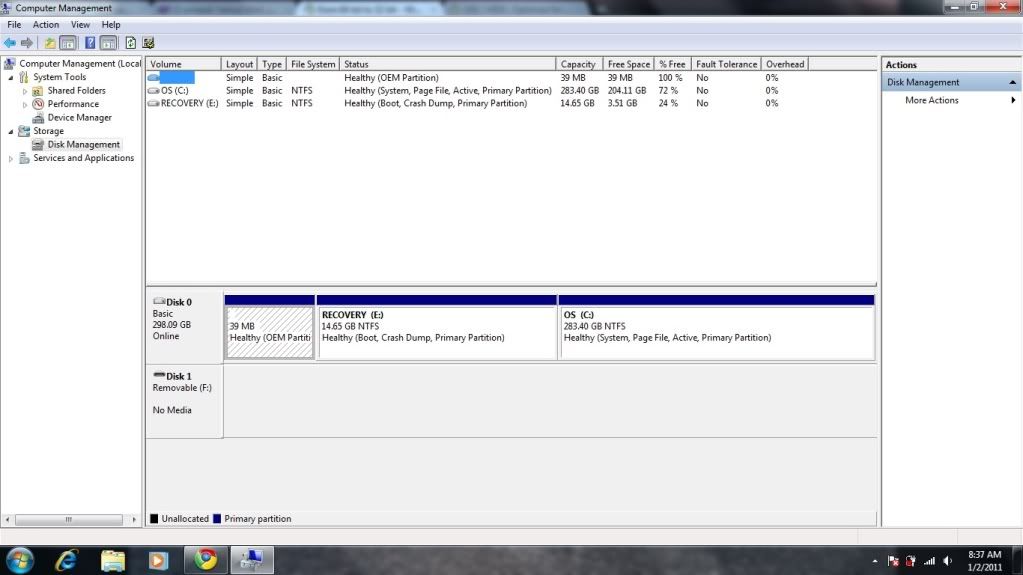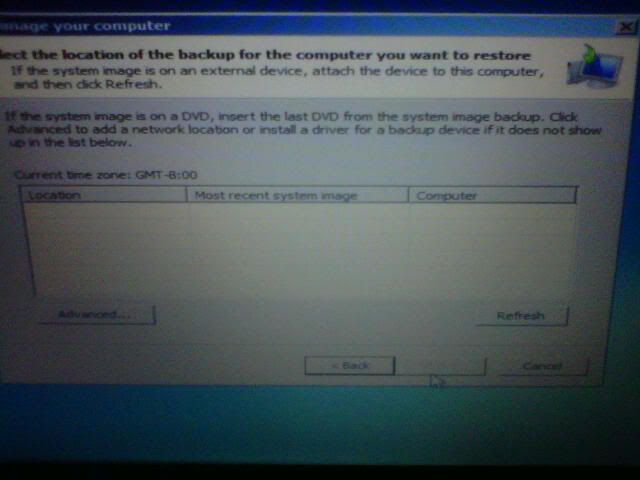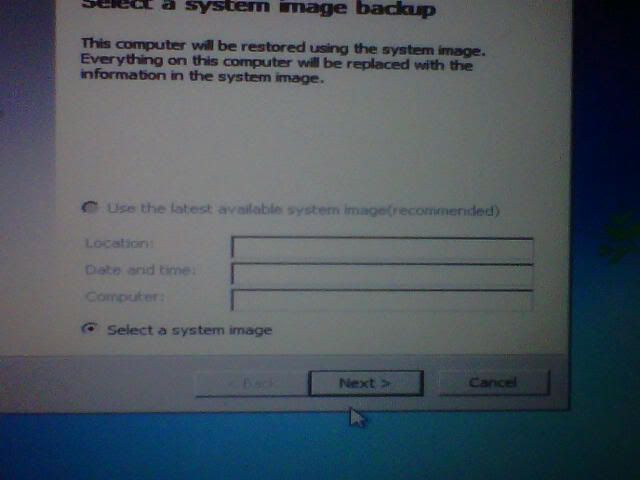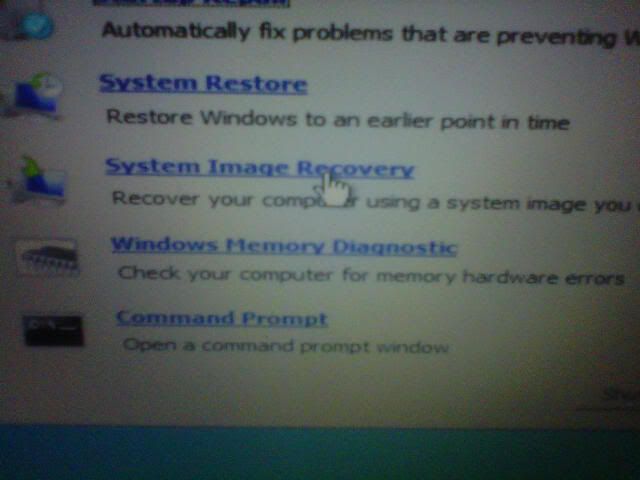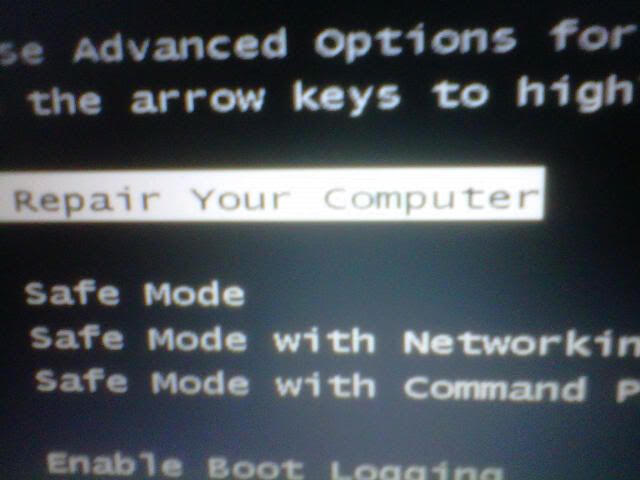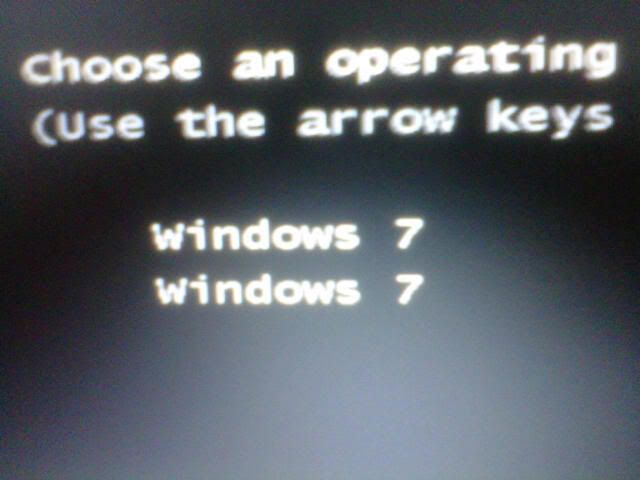New
#1
from 64 bit to 32 bit
So i just bought the actual cd because i used to have a bad copy of windows 7.. now I'm not computer savvy at all so i think i did something pretty dumb.. I installed windows 7 home premium 64 bit but then i did the compatibility thing and it said i should download the 32 bit. so i did but now when i start my comp it gives me the option to choose which one i wanna start.. basically i want to know how can i erase everything and just start over. or if theres a way to erase the other one.. i need help!! everythings going super slow and idk wut to do.


 Quote
Quote