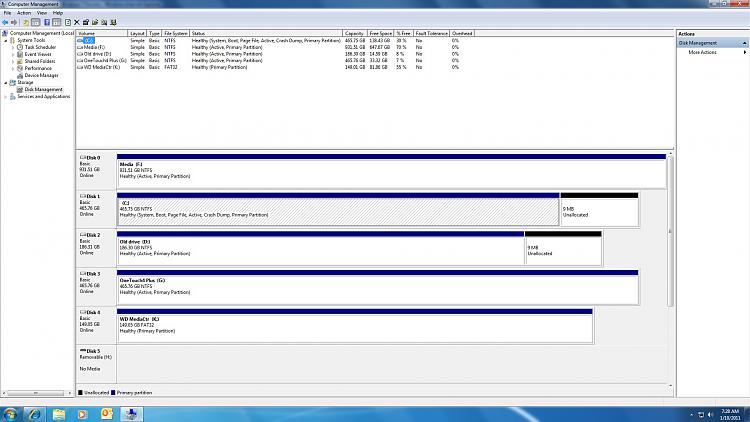New
#1
Problem when booting
Hi, so I had xp and installed a copy of Win7 utl. Later I found out I was fooled and the key was no good. I found a way to get back to XP. Now I bought win7 Home Premium form office max and yes it's real. But now when I boot I am having problems and it is almost trying to boot into the win7 ult. Is there a way I can get rid of the win7 ult? When I boot it has a boot error then it lets me pick win7 Home Premium and boots up like normal. I don't want to do this every time I start my pc is there a fix for this? Thanks


 Quote
Quote