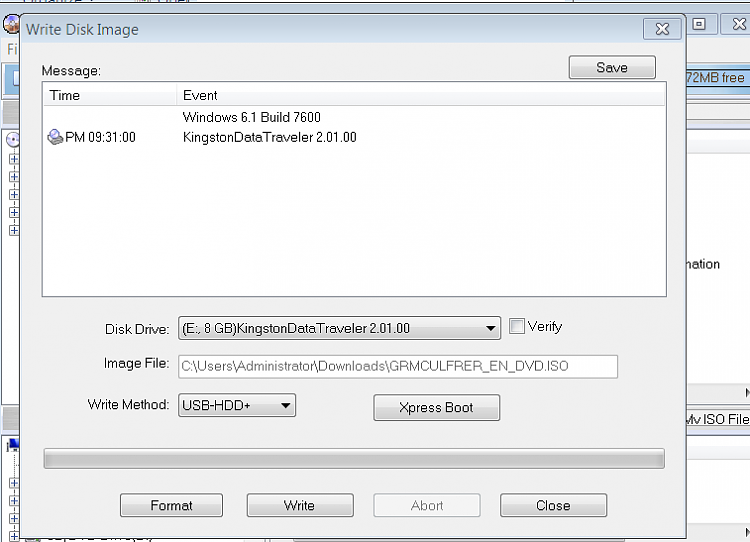New
#1
Windows installation problem
Hello, here is my issue:
I have one working laptop...which has internet, but a broken disk drive running windows 7 Professional x64, and one desktop with no working operating system and no internet access. I have been able to boot this machine in linux, but havent been able to get windows running on it yet. I have access to MSDN, so I can get the ISO I need, but cant figure out how to put it on my desktop. I have tried making a bootable USB flash drive, with no luck (booting as Forced FDD gives "invalid partition table" error and booting as Floppy gives a read error...all other options are not even read). I cannot burn a DVD without a working disk drive, and I cant get internet, so I am completely lost for ideas. Is there any way to get windows onto my desktop machine using ISO's downloaded using MSDN on my laptop? HELP!!!
PS. I dont even care whether I run xp or 7 on this machine...whatever will work. I have ISO's for both.


 Quote
Quote