New
#11
You only need to do one of the workarounds if you wipe the HD first.
Otherwise the DVD will scan the HD to see the prior OS and allow use of the Upgrade version key up front during install - even if you then go on to use Custom>Drive Options to delete, repartition and format during install.
There is no reason to use another DVD if you have a Win7 Installation DVD provided by Dell.
Check if DVD will boot now. Put the DVD in the tray and restart the computer, tap the Dell F12 key then choose DVD drive to boot DVD. See if it presents the following screens before using the Red X in top right of windows to cancel out:
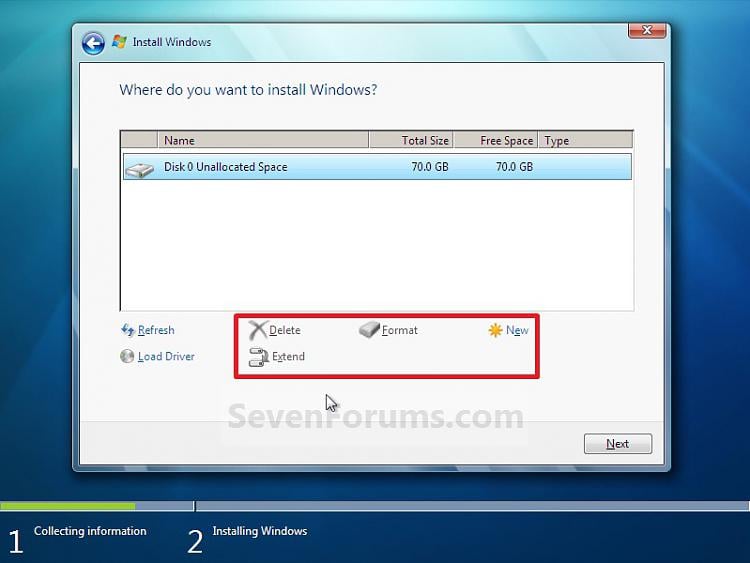
Report back any differences from these screenshots. Does it have the Repair My Computer console on the second screen? Do you see where you will select where to install Win7 on the last screen shown? See the tools to select theere to delete any partitions you don't want, repartition and format?
This should confirm that you have a standard Win7 Installation DVD. If it were modified by Dell then it would have the activation key slipped in. As a standard retail installer, it will accept the key up front during install once it scans the HD to see Vista already on there.
Do you want to save any of the partitions on there now? The only one I would save is the factory Recovery partition which should still run from boot to recover Vista after reinstall if ever needed. But be sure to make your Recovery Disks anyway to have a backup.
If you delete all but Recovery partition using the Drive Options shown in last screenshot above, then create New partition in deleted space, format and install Win7 there.




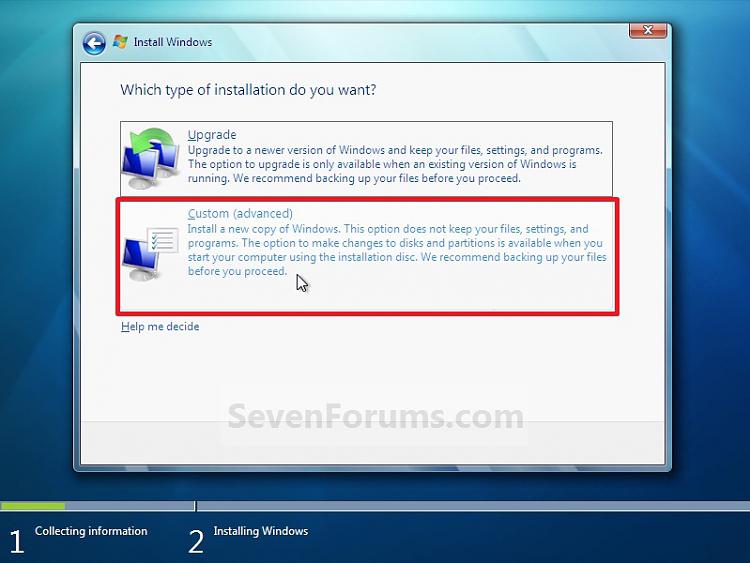

 Quote
Quote