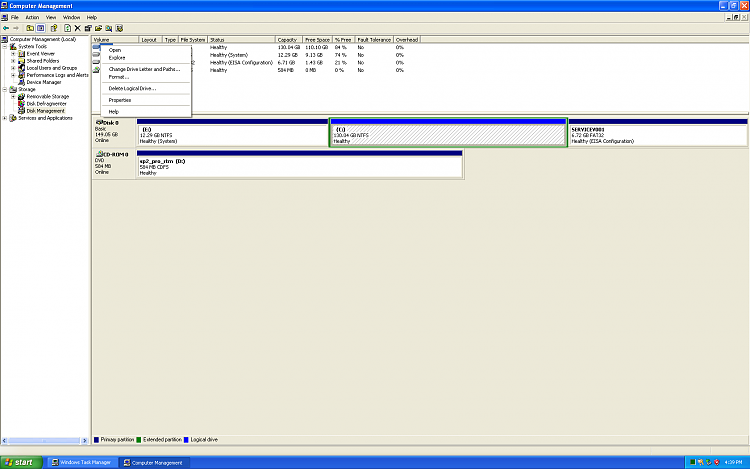New
#1
Unable to boot into 7 after XP installation onto partition
Hello all,
After doing an install of xp on to a partition'd hard drive on a seven machine, now instead of the 7 boot loader, it goes straight to XP. Now I know the partition its all intact as I can see all my 7 files and folders. Not reinstalling would be helpful but can be done in a worst case scenario.
Thanks in advance.


 Quote
Quote