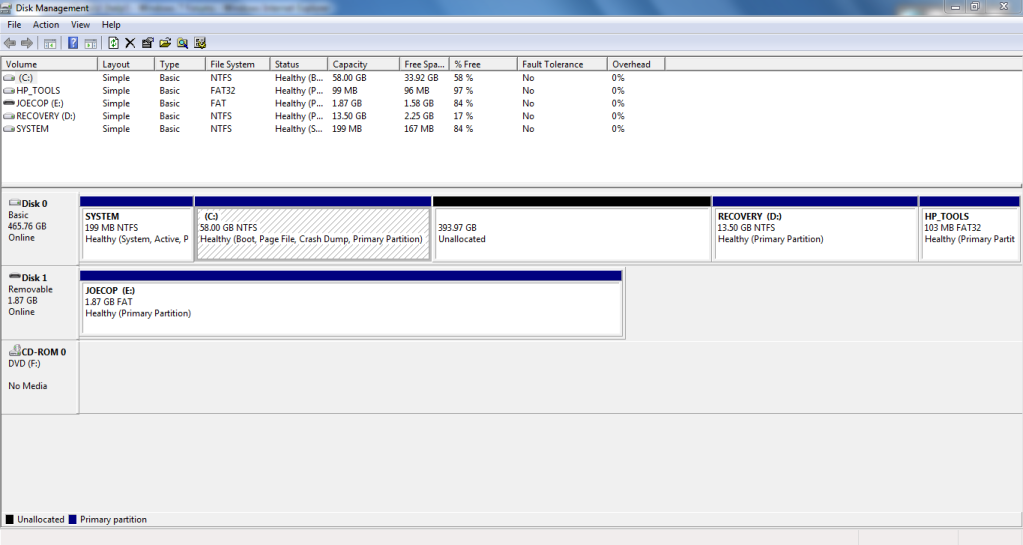New
#1
HP Recovery CD fails! (help!)
my laptop recently just started to fail with failure in the video card (l4d2 vertical bar crash and same iwth youtube)
and now i'm trying to recover by using HP Recovery discs, but it's not working!!!
It installs and then when it says "Customizing software" it just freezes and hard-resets itself.
then when i turn it back on, it says "Setup is preparing computer for first use" then the Welcome screen then an error message/sound -> "Windows could not complete the installation. TO install windows on this computer, restart the installation"
and then it shuts down and restarts itself. What is happening??
Is it possibly a hardware error? before the recovery i had video issues with computer constantly failing to load 3d games or even youtube at times.
if i tried with a downloaded Windows 7 installation would it work? Man i hoped it wouldnt end out like this


 Quote
Quote .. )
.. )