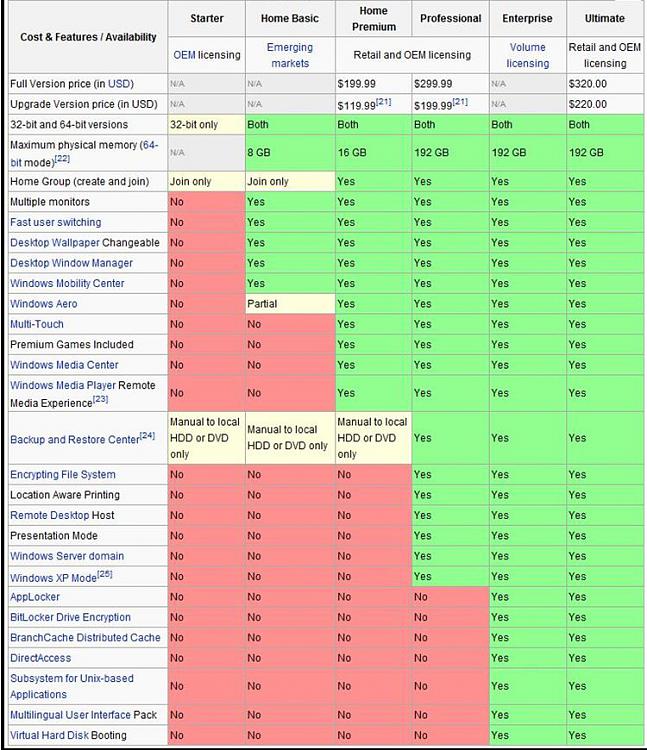New
#1
New MOBO, Which OS to use? Win7 32Bit or 64 Bit?
(first time posting here)
Hello!
Just picked up an Asus M4A89GTD Pro/USB3 Mobo, 4 Gigs of RAM and using a bunch of old stuff to Upgrade my old 1.8Ghz AMD dinosaur!
My question is regarding Which OS should I use?
1. At present I have specialized software (32 bit) for my specific industry. The sofware mfgrs tell me they are not in any rush to do a 64bit rewrite anytime soon! <arg> I am considering a dual boot system, although I have never done that before.
2. I am also going to need to update my MS OFFICE software and my Adobe Master Suite software, and Im told that the 64 bit version is much cleaner and faster than the 32 bit. Is that true?
and finally ...
3. Do they make (or is there a way) to maybe purchase a 64 bit version and to somehow make it run in 32bit mode? (if there is such a thing???)
There, Ive managed to make a total fool of myself with these questions, so after you wiz kids finish laughing, hehe, lemme know what you think!
Thank You very Much!!!
-raz888-


 Quote
Quote