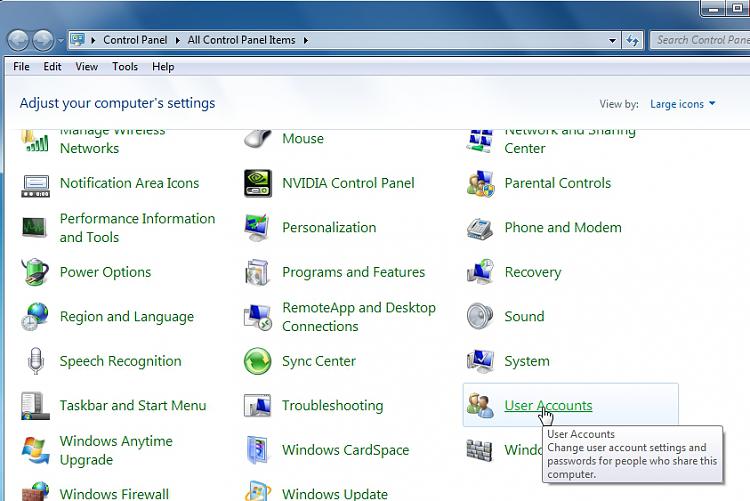New
#1
Assitance with Windows 7 Home Premium
Hello to all,
I am attempting to help a relative who has Windows 7 Home Premium. I know nothing about the features of that version or how whoever set it up, set it up.
Now it boots directly to explorer. His user account, only one on the machine is username and permission set to "Administrator". I primarily wish him to have a Ctrl-Alt-Delete start to a logon with password. Is there a tutorial or will someone assist me in how to set that up. Secondly I would in the future like to set him up a user account to work from. But first things first. Thanks for any assistance.
glennc


 Quote
Quote

 . Since W7 Home Premium doen't have local policy editor I still have been unable as yet to find a way to set that machine up with a secure logon. This is my thoughts on a plan. He is currently Administrator. Have him set a password and Ctrl-Alt-Del to let him on. Once rebooted and on it is easy to set up a User account for him to use. My question is still how. I don't know what the differences are between W7 Ult. and W7 Home Premium. Just hope they are close enough to figure something out.
. Since W7 Home Premium doen't have local policy editor I still have been unable as yet to find a way to set that machine up with a secure logon. This is my thoughts on a plan. He is currently Administrator. Have him set a password and Ctrl-Alt-Del to let him on. Once rebooted and on it is easy to set up a User account for him to use. My question is still how. I don't know what the differences are between W7 Ult. and W7 Home Premium. Just hope they are close enough to figure something out.