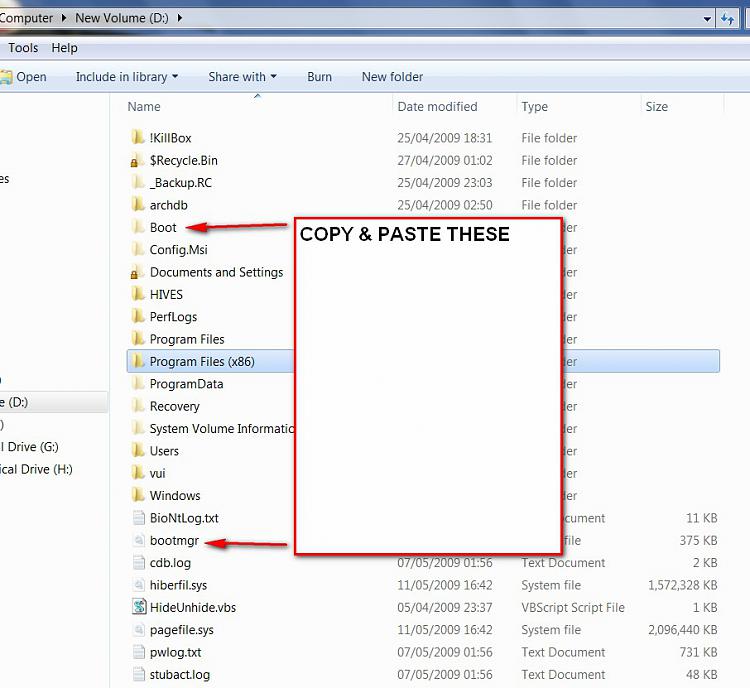New
#1
Unable to delete old partition
Hi,
To install windows 7 I used unallocated space at the beginning of my hard disk (it was previously used for an installation of Ubuntu Linux which i stopped using). Now I wish to delete the old Vista partition. The delete volume... option in Disk Management was grayed out so I trued using DiskPart. Here is the commands I used.
=====#=====
C:\Users\Jake>diskpart
Microsoft DiskPart version 6.1.7100
Copyright <C> 1999-2008 Microsoft Corporation
On computer: ######
DISKPART> select disk 0
Disk 0 is now the selected disk.
DISKPART> select partition 2
Partition 2 is now the selected partition.
DISKPART> delete partition override
Virtual Disk Service error:
Delete is not allowed on the current boot, system, pagefile,
crashdump or hibernation volume.
=====#=====
What did I do wrong? That partition is not in the MBR (I have checked using bcdedit and the GUI under setup and recovery options. The pagefile is on C: (The Vista volume was labeled as D and then I unmounted it). Crashdump is %SystemRoot%\MEMORY.DMP. Not sure what the hibernation volume is but...
Is using GParted Live safe (I know that you generally can't modify NTFS without getting a stop error for the NTFS.sys file). But can you simply DELETE one without the .sys becoming corrupt?
Any input would be great.
Thanks
Jake


 Quote
Quote