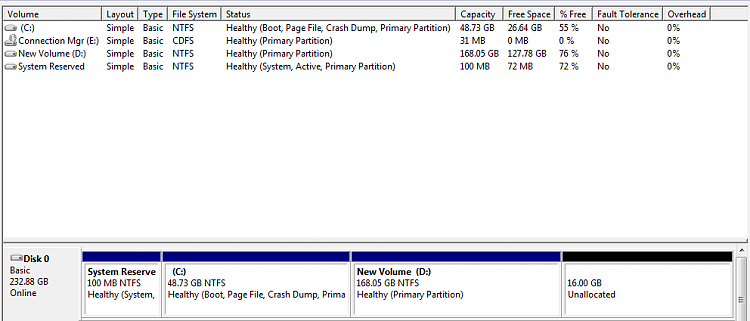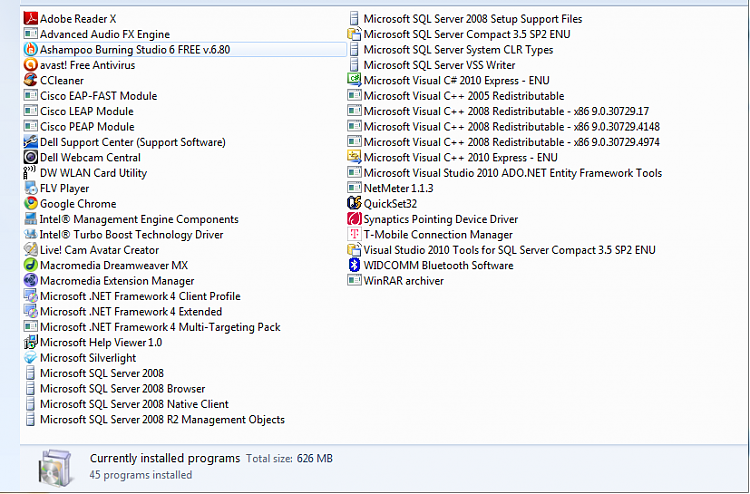New
#1
after reinstalling windows reclaim space
hi,
i've recently reinstalled windows 7 32bit. i did not format the partition so older windows files are there and they are taking a lot of space. and previously installed programs are also taking up space. how to safely reclaim space. will just deleting old programs and windows folder solve this thanks..
thanks


 Quote
Quote