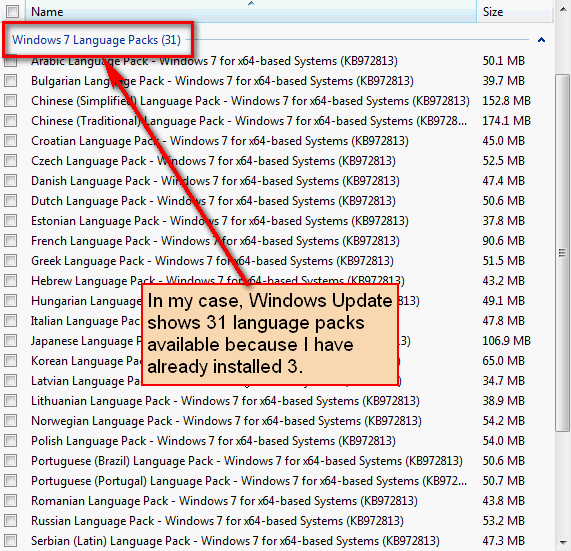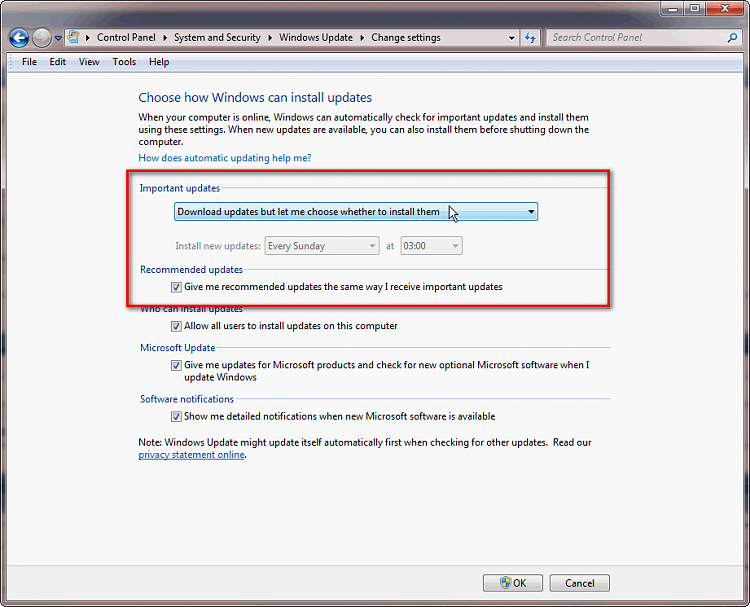New
#1
Possible to delete language updates?
I have Windows 7 Ultimate.
It's set to download updates, but lets me choose which ones to install.
Well there's nearly a couple dozen language updates that I'm not intending to install, and the only option is to hide the update.
It seems to me that they are still on my computer, since it gives me the option to un-hide those updates.
So is there any way of deleting them from my computer?
This install went from 9gb to 14gb just from the updates!


 Quote
Quote