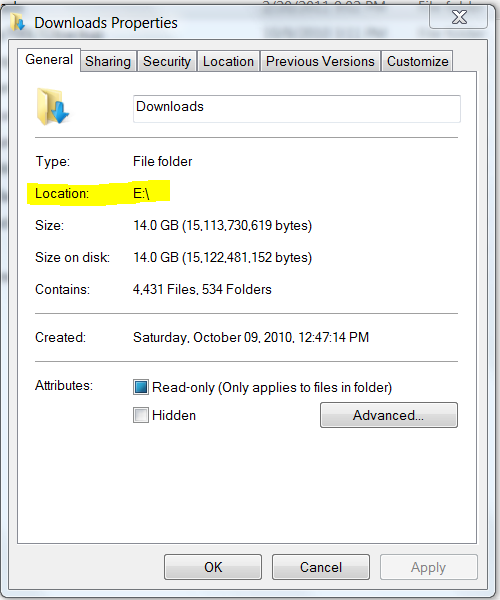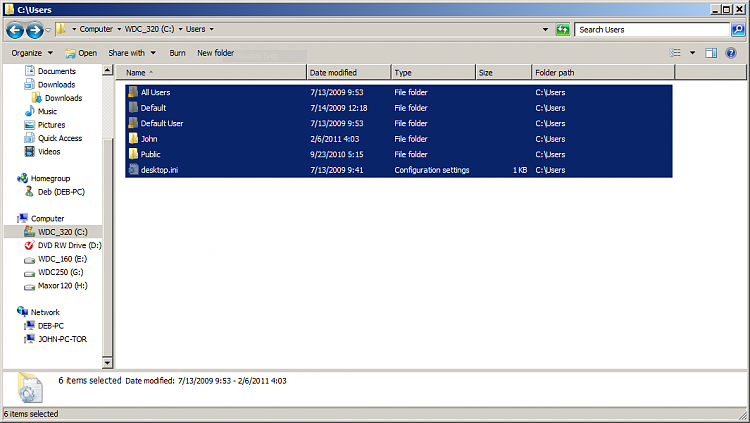New
#1
Help with old XP files that cannot be deleted without deleting the i
identical Win7 files.
When I did my custom upgrade to Win7 from XP, I kept my old 'my documents' files on a separate disk from where Win 7 would live.
Since win7 is great and all my files on the win7 disk are also ok, I decided to delete the old files from the prior XP installation , but they are somehow linked. When I delete 'downloads' (for example) on the seperate 'E" drive, my "downloads" on drive 'c' are also deleted.
Weirder still, is that although I specify downloads to go to drive 'c', and have been doing this for the last 4 months since the upgrade, the downloads folder on drive 'e' is identical to the drive 'c' folder (ie: completely up to date).
Any help is much appreciated.
John


 Quote
Quote