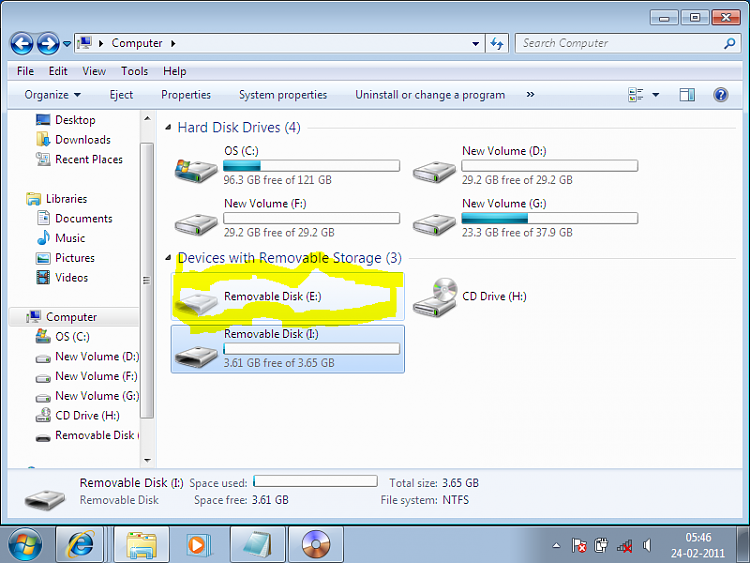New
#11
Did it detect the Win7 ISO (as shown below in Image File box) once you loaded it in on File tab using Open? If you are using the DVD then you need to choose Open CD/DVD on File menu.
Did you have the flash stick plugged in? Did it detect it as shown below in Disk Drive dropdown menu?
If the ISO and the flash stick are loaded and detected as shown, then the Format and Write button should work.

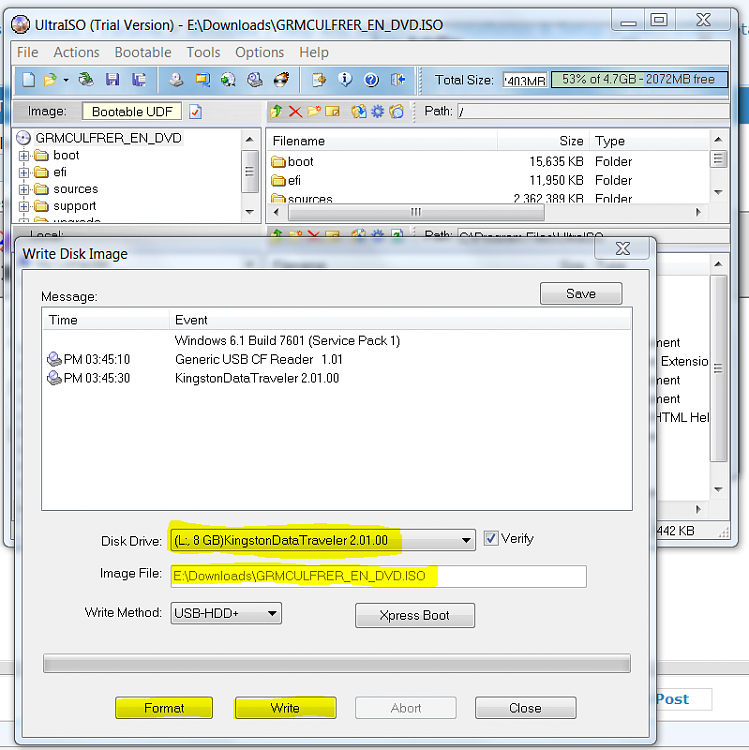

 Quote
Quote