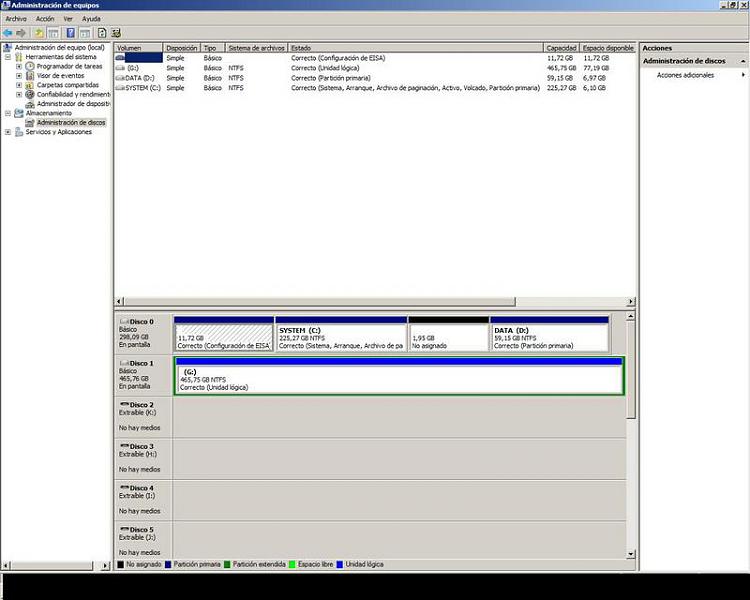New
#1
Need Help ASAP
Hi all,
SO I want to dual boot Vista and Seven Ultimate on the same machine.
I have 2 HDDs, one with Vista, and the other with some programs I installed in Vista.
I want to install Seven on the 2nd HDD
It is marked as a logical drive.
DO I delete everything on that drive and install 7 on it?
Or.....
Do I partition the 2nd drive?
Or.......
Do I format the 2nd drive?
Thanks in advance!


 Quote
Quote