New
#1
using all of raid5 disk space W7x64Pro
Hi,
I have 4 HDD which should total 4TB and can not figure out how to use all the space that is available after setting them up in RAID5 form.
I currently have:
100.00MB > System Reserved
2047.90GB > 'C' Drive
746.54GB > Un-allocated
I know that it is not possible to have one C drive of above 2047.90GB but I would like to know how I can partition the 746.54GB as a seperate drive and also why the numbers only add up to about 3TB and not 4TB?
Many thanks for any help.


 Quote
Quote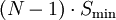 , where N is the total number of drives in the array and Smin is the capacity of the smallest drive in the array.
, where N is the total number of drives in the array and Smin is the capacity of the smallest drive in the array.



